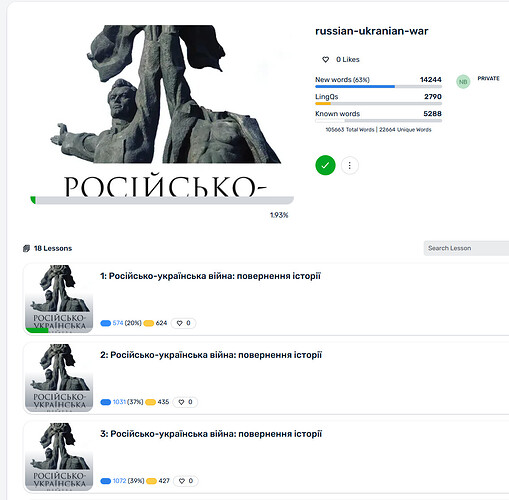When learning a language, everything is interconnected and rooted in reading. It’s through reading that you improve your comprehension, expand your vocabulary, and deepen your cultural understanding. In other words, reading makes you a stronger speaker, a stronger listener, and more prepared for intercultural communication. Check out our blog post to learn more about how to improve your reading comprehension and why it’s essential in language learning.
Steve suggests a ‘sweet spot’ of 15% unknown words. How do you easily identify lessons that meet this criteria on Lingq? If there isn’t an efficient way to do this, perhaps there could be.
If you have a courses, you can sort if by % of unknown words.
You can sort also a category as mini-lessons or news or whatever.
You can also sort lessons by sources : NetFIx LingQ …
Take into account that 15% is an 5 minutes video is harder than 15% in a 30 minutes video.
for instance:
percentage of unknown words at book level is higher than percentage per chapter. You go from 63 % at book level to 40% at chapter level.
I have just checked for completeness for one page I have taken randomly:
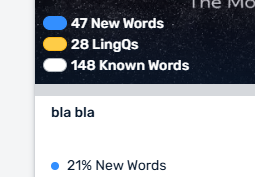
Book 63%
Chaper 40% or less
Page 20% Finally not far from 15% goal.
This happens because LingQ displays the percentage as unknown words / unique words rather than unknown words / total word count.
As you’ve noticed, unknown words / total word count is more consistent and likely more relevant.
Thanks. A more efficient search filter is needed for this sweet spot to avoid all the scrolling etc. It seems odd to me to go to all this trouble to build a database of lessons and then not take full advantage of database search and filtering capabilities.
Thanks. A more efficient search filter is needed for this sweet spot to avoid all the scrolling etc. It seems odd to me to go to all this trouble to build a database of lessons and then not take full advantage of database search and filtering capabilities.
I requested this months ago, unfortunately it’s been completely ignored, just like every other “please fix this bug” request we make here. The closest workaround is to go to the lesson searcher and click search without having typed anything - this will show you all lessons available on LingQ. Then, on the left you choose “Sort by new words %” and this will give you more or less the results you want. Unfortunately this method doesn’t work in the app (also reported, requested and completely ignored). Remember to click on “internal” filter in order not to see lessons imported from youtube, etc. - there is another bug that causes the system not to recognize external lessons you finished, so the more of them you do, the more they will clutter your search results. Again, I reported it, but the LingQ team is not interested in fixing it.
The % shown on lingq isn’t the % you want. It should be improved.