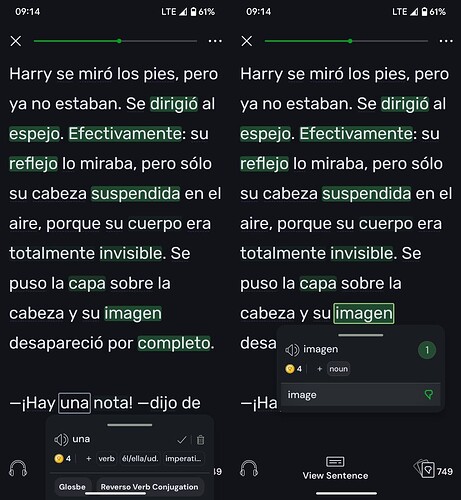With update 6, I have found two issues that disrupt my reading experience.
I have imported a book (Harry Potter if that matters) and there are 2 problems with the reader tool:
As I am a new user, I cannot attach several images, so they are merged.
- The word card is shown off the screen if you click on the word close to the bottom of the screen
Image (left side) - the card is off the screen
- Cannot add new definition to old card.
When the word already has a translation, in previous versions I could add new meaning by clicking on already known definition. As of now, when you click on old definition, it does not show new definitions.
Image (right side) - clicking does not expands all the definitions
I am using the app on Android 16, Google Pixel 7 pro.