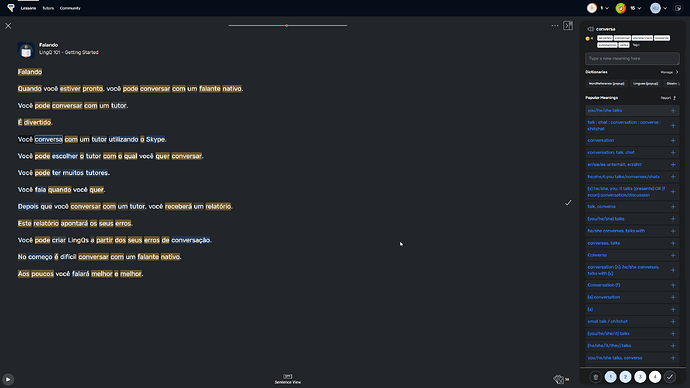Hello! After years-long break, I am finally back at Lingq, and it’s been great so far except for one thing. When using it on my 1440p monitor, the reader doesn’t adjust to it and about half of the screen is empty, making it a bit of a chore to look at the translation and distracts from whatever I am reading. Note that I tried changing the page width options in settings, but for whatever reason, they don’t work on the 1440p screen. On another 1080p monitor, options like double page work just fine.
And while I am at it, I would also like to suggest that getting all of the vocabulary suggestions at once can be a bit overwhelming, and I rarely feel the need beyond the first few. So, perhaps the ability to limit how many of them show, to say the best 3-5, and a button to see more if needed?
Thanks Lingq team
Edit: the issue persists with another browser, with no addons enabled