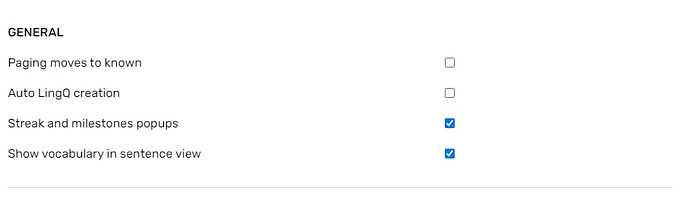While using the web viewer I paged through one course and out of nowhere I get a popup that I’ve collected over 1200 coins today. I go back and the reader has marked everything known. I checked my reader settings and it is set NOT have paging moves to known nor auto lingq creation. I also did not finish a lesson. What is going on? I know if you do fresh install and forget to change these settings back you can have this issue but nothing like that occurred. My first thought was somehow the settings got unchecked but nope, all set correctly (shown in screenshot). I even checked all my devices in case somehow they were not set and bled over but nope, correctly set across the board. What is going on and is there anyway to undo all this? I don’t even know what it marked off since it never even popped up to confirm if I knew the words or not plus I had just paged though that course to see if it had picked up extra pages at the end so I truly have no idea what was not done but 1200+ coins means it was a hefty chunk. Please advise, I am not daring to touch the web reader again without some resolution.
Are you sure you haven’t completed a lesson? Words should be marked as known only when you complete a lesson.
People are not going to stop complaining about this and rightly so. It’s a terrible design choice yet easily fixed.
When the user clicks the check mark at the end of the lesson, how about a confirnmation box warning the user LingQ is about to move all blue words to known?
See:
## Use Red Warning Signals in a Confirmation
When users press a button with a destructive action, don’t execute it immediately. There’s a chance they may have pressed the button by mistake. What you should do instead is prompt users to confirm the action with a confirmation screen.
Do not make the destructive action button a normal color like blue. Instead, use a red button to warn users they’re about to commit a dangerous act. Red is a strong visual cue for warnings because it captures attention easily.
Absolutely. I would guess most LingQ users are mainly interested in the ability to track progress in some reasonably reliable way. This “feature” eliminates that trust in the system. It needs to be fixed.
I remember seeing a box telling me this when I clicked the check mark a couple of times by accident.
Not sure why some users aren’t seeing it.
P. S. This was on the Chrome Browser. I became more careful about accidently hitting the checkmark after that, so I’m not sure if it shows up for any other devices as a warning.
I finally figured out what occurred after, a little after the fact now.
The web reader has a check mark where the “Next Page” arrow is when on the last page of lesson. If you are quickly paging through something for whatever reason and happen to click what you think is “Next Page” and happen to be at the last page, the oops … no confirmation or anything given and no settings like no auto-creation avoid issue of any unknown words being marked known.
This is just poor design, I normally use mobile version and you can page through all you want and the finish lesson button is only at the bottom of the last page. You can’t accidentally finish a lesson on there just because you hit next page accidentally on what is the last page.
Considering some PDF imports and other items need too much editing to be done efficiently on the mobile version, this really needs to be fixed on the web version.
Either make an option that you have to confirm the lesson completion or at least change location of button so “Next Page” and “Finish Lesson” are not is same location.
It’s wrong. Please fix it.
@bbbblinq: It baffles me that this is a hill LingQ is committed to die on. Even though LingQ is on the wrong side of established UI standards.
Users clamor for a fix, even LingQ could easily fix it, but by some bizarre stubborn principle LingQ absolutely refuses to throw a bone to its paying customers.
I don’t see a problem with the feature. If you complete a lesson why would you want the words you didn’t LingQ to keep coming up? I agree that a confirmation step, or moving the button somewhere else so you’re less likely to accidentally complete, would be beneficial.
Why do you claim to not see the problem if you mention it yourself, accidently completing the lesson. That’s the whole point. It is like the responses of the devs stating that the idea of lingq is what is happening now upon completing a lesson, completely ignoring the fact that noone is arguing that, but the design choice regarding the page layout leading to accidently finishing the lesson. So it is not as if we don’t wan’t the remaining words to be marked known upon completion, but a layout design that doesn’t cause the lesson completion to happen accidently over and over again.
Why isn’t it possible to move the finish button to a different location? It’s probably a matter of minutes to change the coordinates of the button gui, moving it down- or upwards a bit. There is more then enough space. And wasn’t there a time were developers came up with solutions to problems reported by their customers as opposed to customers have to come up with solutions to problems just to get ignored by the developers?
I saw it on Android.
Do you have rooster tools? Those have added a ‘are you sure’ option. But obviously you have to pay for them. Not everyone can afford/wants to pay for additional tools to make Lingq work. But it prooves its easy enough to do (for someone with skills obviously! Not easy for me LOL)
I just don’t get this. How difficult can it be to NOT click on the “Complete Lesson” button? The only reason why it might happen is if one were flipping through pages super quickly, but why on Earth would anyone do that when the whole idea behind LingQ is to read?
Can you explain the need to flip through pages, or post a screenshot showing why it’s so difficult to avoid clicking on the button?
Thanks for letting me know! I do have the Rooster tools, and I think they were updated recently. I’ll give it a try. (After making sure there are no blue words in the lesson.)
In an earlier post, I wrote out a few ways that can happen… (not an exhaustive list).
But the lesson editor doesn’t have a “complete lesson” button. You can’t accidentally complete a lesson when you’re in the lesson editor.
I generally edit sentence by sentence.
What caused me to accidently finish the lesson once was that I had clicked on the “next page” button, but the website didn’t respond. So I clicked the button again (after 2-3 seconds). However, the website did recognize both clicks, even though the response to the first one didn’t happen immediately.
What happened in the end was that the first click of mine got recognized delayed and the second click was responded to as if I had done it on the next page, which was the last one. I admit that this doesn’t happen every day, but considering how buggy the webpage often is, this can happen often enough.
Another possible source of this issue is that the finish lesson button often uses the wrong image, making it look like the next page button. If you don’t pay attention to the green line at the top or if the lesson has a lot of pages, it can easely happen that you don’t expect a click to end the lesson.
And to rephrase your (somewhat arrogant) question: How difficult can it be to move the complete lesson button to a different spot, considering the sheer amount of unused space on the webpage?
Both the webpage and the app simple demonstrate a whole lot of issues in regards to ui design choices. The webpage with its unnecessarely large icons compared to the app with its small, fixed-sized icons and its fixed orientation. And don’t get me started on how the translation is displayed. The finish lesson button is just the tip of the iceberg, to be honest.
Excuse me somewhat ranting, but I really don’t get why people nowadays tend to argue against a solution for a problem, if the problem, the solution suggested (move that button somewhere else) as well as the implementation (which probably would take less time then this whole argument here) don’t effect them at all.
Maybe you can make me get THIS.
Greetings
So do I. But I still don’t see how you could accidentally go from editing to completing a lesson without first leaving edit mode. Unless there’s another edit mode that I’m unaware of.
You are correct, I went in and out of edit mode. I used to edit a LOT. So many frustrations. But I’ve mostly stopped editing these days. Too exhausting.