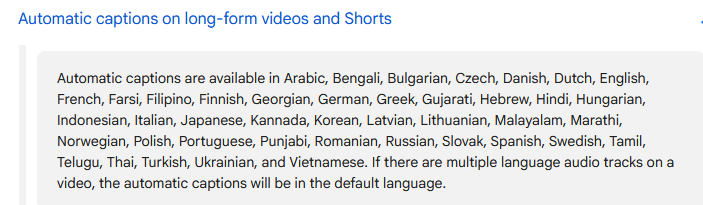Hi there, hope you are having a good day ![]() I do have problem that some of the podcasts i import from youtube (with lingq importer) dont put any punct markings. Some podcasts it does and some it doesnt. I can’t figure out the solution neither the cause of it. If you have any idea please help me out.
I do have problem that some of the podcasts i import from youtube (with lingq importer) dont put any punct markings. Some podcasts it does and some it doesnt. I can’t figure out the solution neither the cause of it. If you have any idea please help me out.
Also i would add that sentences and how they are arranged are also wierdly cutted. (idk if thats related to the problem tho)
The problem here is related to Auto-Generated Subtitles on YouTube.
When a video is uploaded to YouTube without a text track they will provide an approximate of what is being said. This works better for certain languages (English), but works quite well for a number of other languages.
With regard to YouTube videos there are a couple standard options that LingQ offers.
- Import via Extension/App (Autogen subtitles / Text Track Only)
- Import Via Lesson Creation (Import the audio for transcription as a new lesson and add the YouTube video in the lesson editor)
Import using External Tools (Paid)
The Rooster Software offers multiple ways to improve the YouTube importing situation. Either via Rooster Video Tools or Rooster Master LingQ (YouTube Playlist Import Extension). These are not free solutions though.
The only free way to enhance the punctuation/sentence structure automatically is by importing the audio as a new lesson. (10 hours / month cap on LingQ)