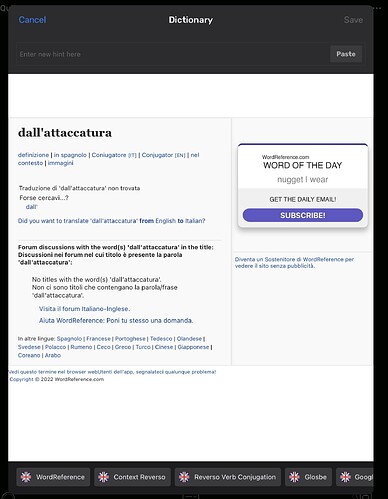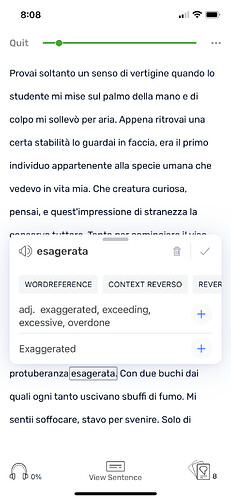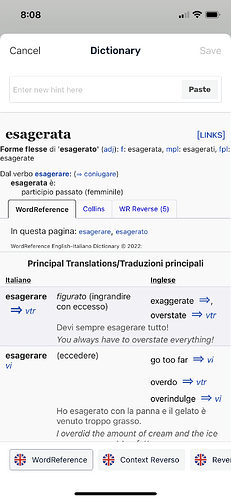Not sure if this has been mentioned before, but it appears to me that it is not possible to search within the WordReference dictionary on the app.
For example, when clicking on a new word:
When I click on “Wordreference”, it takes me to a version of the website in a window which does not show the search bar (at the top of the page).
It is possible to search within ContextReverso, but this dictionary I do not trust as much as WR.
Being able to search within WR is an important function, since WR’s a little finicky with searches. Here’s the best way I can explain it:
In Italian, prepositions will attach to the beginning of some nouns: “da” in front of “l’attaccatura” becomes “dall’attaccatura”.
Lingq will then recognize this combination as a new word. When I click on this new word, I may find some translations, but if I am not satisfied with them, I will click on “WordReference”. This forces WR to search for “dall’attaccatura”, and since there is no entry for that EXACT term (not just searching for “attaccatura”), WR comes up with nothing. Since I’m not able to search within this window, it renders the dictionary more or less useless.
Hopefully this is helpful in letting developers know what we are seeing in the app. WR is one of the best online dictionaries I know of for Italian, but since their search function requires you to be quite specific, it doesn’t work very well in LingQ.
Thanks for your time!