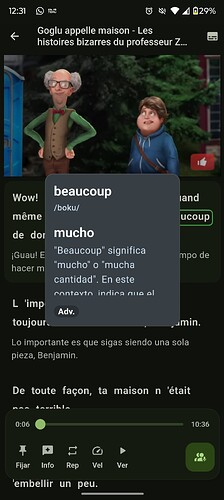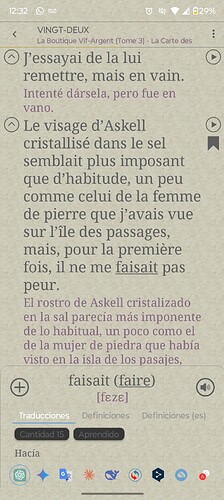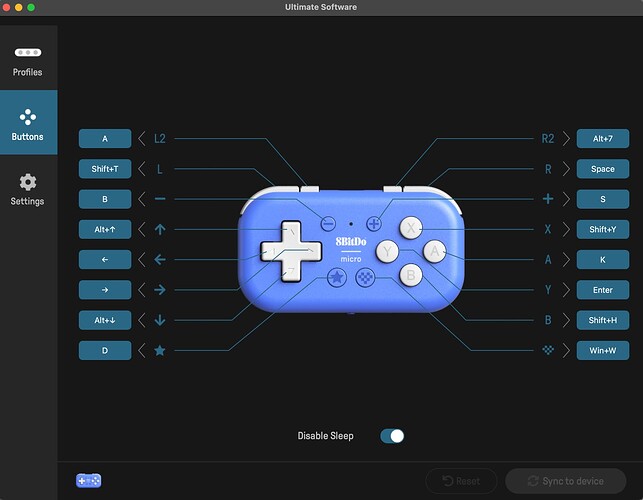Keep in mind that most of these new voices, just like with the Eleven Labs voices, will only be available in a subset of our languages. Most of these AI voice providers do not have voices for less popular languages. At least, not yet.
OK. Please prioritise comprehensible input. To do this for hard languages, sentence mode with a songle shortcut for audio, next sentence and translation is really crucial. Otherwise, it takes hardware macros or three times as long to read a lot.Do this and I’ll tell more people about Lingq.
Hopefully, LIngQ offers for English and German . These are popular languages.
So if I have a premium 2 year plan it would be about $12 extra?
@mark I trusted the marketing and subscribed days ago to premium plus for the AI voices for my low level languages like Armenian, Persian, etc and haven’t been able to use any of it. How is this legal?
you’re right haha. I hope than that never happened
We do have improved voices coming shortly for Premium users as well. It is just the 11 Labs voices which are going to be reserved for Plus members.
This news is great, looking forward to the update, the audio generation is really a bit bad now ![]()
Perhaps you could email support and ask for a refund?
“Simplify AI” was removed from the regular premium tier. We’ve had this available for months now, but it has now been put under the premium plus tier.
Eric
Hello guys, I’ve recently come back to give lingq a try once again after a long break.
I see a lot of you are struggling with the transcription limit, which seems unfair and disappointing to me. I’m disappointed to see the lesson simplification is also gone from the premium tier
I wanted to share with you 2 alternatives to lingq I’ve been using since taking my long break, because I see a lot of you are very frustrated, hope this is not against the forum rules:
Miraa:
you pay 6$ a month for 30 hours of transcription of audio content. You have paralel translations and can click on individual words to know the meanings. You can also have ai explain meaning and grammar. Is it the same as lingq? No. It doesn’t have word count, highlighting, a library of content. You gotta upload your own stuff.
Smart book:
this app I use for ebooks. I upload them and can access to paralel translations and click on word meanings for only 2$ a month. It lets you listen to audio automatically for each little paragraph, no need to generate a audio file. No limit for audio or text with the 2$ payment
I’m quite disappointed about these limitations on lingq, I was expecting to finally have only one app for everything. Reading listening and also AI chatting, but it seems more complicated. Maybe lingq needs more time to organize all this.
We realize we need to make it clear in the upgrade process that we can only provide 11 Labs voices in the languages they offer. We are adding this text there now. If your languages aren’t covered, just email support for a refund. Sorry about that.
This is in the works. Should happen in Q3.
Yes, per month that is correct.
I just use an 8BitDo micro game pad along with a Chrome extension called My Web Shortcuts for web elements that don’t have keyboard shortcuts assigned (to delete one of the Meanings I once chose, to choose a new LingQ) and it’s so much faster than having to click buttons on a webpage. The gamepad is much more ergonomic than a mouse or a touchpad (I damaged my hand with excessive use over the years). I have 16 buttons on the gamepad at my disposal, with all possible shortcuts necessary to operate a LingQ lesson. I can study when lying in bed or running on a treadmill. It’s so very easy and it does not obstruct my speed of study that I just feel very lucky to be living in The Future ![]()
I’ve learned several languages with the help of LingQ, Anki Flashcards as well as color-tagged in html linguistic analysis of sentences to decode the languages more alien to my native language, by simply jumping right into the books that I wanted to read in the original that I’m just very grateful every day that someone made these apps. I keep paying for them even if I’d rarely have a few months’ break, to support the developers.
That said, I wish LingQ offered more languages, especially ancient ones for which it’s so hard to find study aids: Sanskrit, Attic Greek (I upload my study content into Modern Greek), Avestan… I would like to study these languages as if they were still spoken.
I’m happy to see 11Labs being offered as I’ve been using their api too and their voices are really good even in less popular languages. (Hopefully they will offer the reconstructed 5th century BCE Attic Greek pronunciation in the coming years, that should be technically possible… ![]()
That game pad looks cool, 16 buttons and it is small enough to use 1 handed. Are the button silent? I’m using a BT ring touchpad for the phone app.
Do you consider playing videos on mobile devices and supporting click-to-word query? At present, playing a video in subtitle mode does not allow you to view the meaning, and you can only jump back to normal reading mode. Very troublesome
Exactly, the size is perfect for one handed use.
As to how silent the buttons are: all the white buttons on the front are easy to press, the cross shaped - totally silent, the round ones - almost silent. I don’t really notice the sound when I press them. It’s not even a ‘click’ sound.
The small round device-coloured buttons on the top and bottom - give more resistance when pressed, the sound I’d also describe as almost silent, a little bit louder and somewhat different to the round white buttons. These are also much more flat.
The large white buttons on the sides of the device - louder, somewhat similar to my old Razer Naga mouse left click sound. But it’s nothing like keyboard mechanical switches. Even HHKB Topre switches are much louder than any of the gamepad’s.
The small side buttons - similar to the colored round buttons, but with more resistance.
There is also a LED on the front of the device - it is too bright to me, so I stuck some opaque tape on top.
I like the buttons having different shapes, it shortens the muscle memory learning curve. Here is my LingQ profile layout (you can program several Profiles on the app). The two right bottom buttons are shortcuts for the My Web Shortcuts Chrome extension which I use to assign shortcuts for the web elements that have no shortcuts assigned in LingQ.
The 8BitDo Micro has 180mAh Li-on battery that according to the manufacturer allows for 12 play hours with 1-2 hour charging time. I put it on a charger often, never measured how long it works on one charge.
8BitDo micro costs 24EUR on Amazon DE.
8BitDo software is somewhat confusing, they have 2 apps.
-
- Ultimate line → Use Ultimate Software V2
-
- Micro and Pro 2 line → Use Ultimate Software (original) (with Apple Silicon requirement)
You can install the Ultimate Software on macos, but if you are on Windows, you have to install and program the device on Android.
the Ultimate v2 is available both for Windows and MacOS. The newer joysticks work with it; but it’s difficult to use them with one hand (the battery is larger tho).
What else… the BT connection has not dropped during the few months of use. You can set the device to never go into sleep mode, but then the battery is drained within several hours. The non-sleep-mode is ok, you click the logo button to reconnect.
I use the Micro on macOS, haven’t tested it with the mobile app.
are ElevenLabs voices available in Plus also for word TTS audio? I use ElevenLabs api in Anki Flashcards and word pronunciations are sometimes not correct, i. e. a French word is pronounced with an English accent despite the language for the field being set to Fr. I tried a voice that is just available for French and the pronunciation was also anglicised. It is correct in v3, but v3 is not available on the api yet.
Thks for the detailed information. sound good. i am looking for something with buttons for the tactile feedback to replace my touchpad remote.
here is a MacStories review of the Micro used as an automation tool. Sorry for the offtopic ![]()
I would say the tactile feedback is balanced, nothing overpowering like with some mechanical switch controllers. It is ergonomic that the tactility is different with differently shaped buttons. I try to avoid screen tapping as keeping the finger above the screen tires my extensor tendon; tapping is also impossible to use it with eyes closed ![]() I hope this helps you decide !
I hope this helps you decide !
That’s true. We are going to see if we can get that access grandfathered for existing Premium users before the Plus update. I’ll let you know.