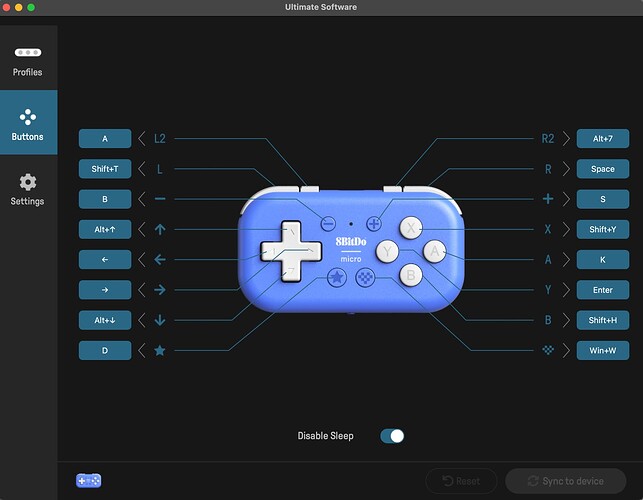Exactly, the size is perfect for one handed use.
As to how silent the buttons are: all the white buttons on the front are easy to press, the cross shaped - totally silent, the round ones - almost silent. I don’t really notice the sound when I press them. It’s not even a ‘click’ sound.
The small round device-coloured buttons on the top and bottom - give more resistance when pressed, the sound I’d also describe as almost silent, a little bit louder and somewhat different to the round white buttons. These are also much more flat.
The large white buttons on the sides of the device - louder, somewhat similar to my old Razer Naga mouse left click sound. But it’s nothing like keyboard mechanical switches. Even HHKB Topre switches are much louder than any of the gamepad’s.
The small side buttons - similar to the colored round buttons, but with more resistance.
There is also a LED on the front of the device - it is too bright to me, so I stuck some opaque tape on top.
I like the buttons having different shapes, it shortens the muscle memory learning curve. Here is my LingQ profile layout (you can program several Profiles on the app). The two right bottom buttons are shortcuts for the My Web Shortcuts Chrome extension which I use to assign shortcuts for the web elements that have no shortcuts assigned in LingQ.
The 8BitDo Micro has 180mAh Li-on battery that according to the manufacturer allows for 12 play hours with 1-2 hour charging time. I put it on a charger often, never measured how long it works on one charge.
8BitDo micro costs 24EUR on Amazon DE.
8BitDo software is somewhat confusing, they have 2 apps.
-
- Ultimate line → Use Ultimate Software V2
-
- Micro and Pro 2 line → Use Ultimate Software (original) (with Apple Silicon requirement)
You can install the Ultimate Software on macos, but if you are on Windows, you have to install and program the device on Android.
the Ultimate v2 is available both for Windows and MacOS. The newer joysticks work with it; but it’s difficult to use them with one hand (the battery is larger tho).
What else… the BT connection has not dropped during the few months of use. You can set the device to never go into sleep mode, but then the battery is drained within several hours. The non-sleep-mode is ok, you click the logo button to reconnect.
I use the Micro on macOS, haven’t tested it with the mobile app.