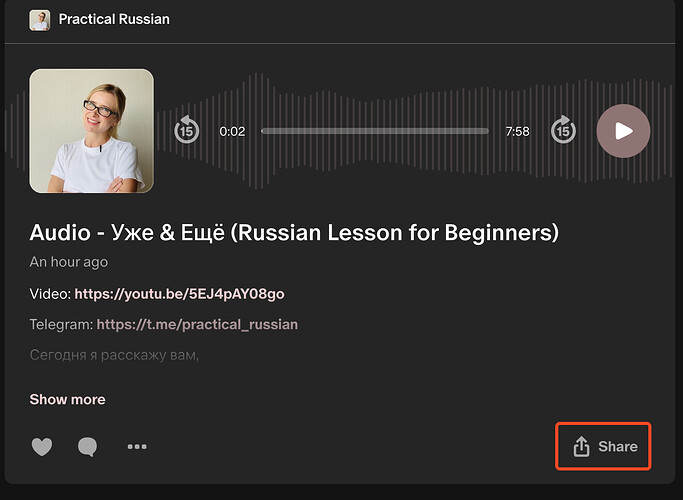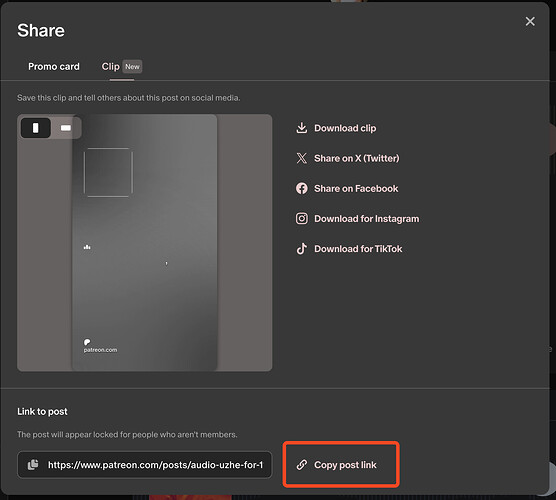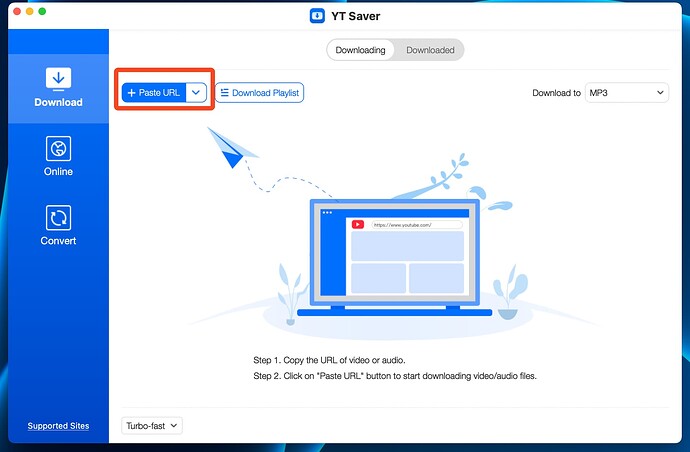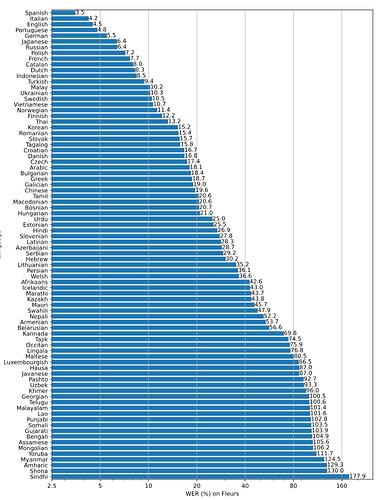As far as I’m concerned the language learning tool that has the highest ROI (return on investment) is Lingq, if for no other reason than it transcribes audio, thus saving me many many $$ buying transcripts. Having transcripts along with audio is pure gold for language learning.
The trick is to capture audio efficiently. My second highest ROI tool is YouTube and its massive amount of native language content. Recently I discovered “YT Saver,” And while it will download the video as well, I turn that off and download only audio.
This tool is fast! It will also download YouTube playlists. Hand it a URL of either a video or YT playlist and it goes to work. In an amazing short time you have audio to upload and transcribe in lingq.
If your audio is not from Youtube, YT Saver might still work. If not, and you have a Mac, VB-Cable will connect the output of any app to the input of any other app, and I have used it many times to capture audio for input to Lingq.
6 Likes
Note that to extract from Patreon with YT Saver, when you see the item you want to capture, Click “Share”, then copy the url and paste to YT Saver to begin download.
1 Like
Downloading from Russian with Max is even simpler than from Patreon, just copy the url (Example: Don’t say “Как дела?”) to YT Saver and it will analyze the paage and eventually start downloading.
The Whisper transcripts are only suitable for advanced learners, though. It is necessary to be able to spot the abundant spelling mistakes. I don’t even bother to mark any words as known in a transcript, since I don’t want to inflate my known words count with several variations of the same misspelled words. Also, there is always at least one chunk missing in the transcript.
It is, however, a marvellous tool to make audio more accessible. I really just view it as a tool to enable listening and don’t count it as an actual reading activity, and I think at an early stage you should not expose yourself to so many errors.
I also don’t like the formatting of the transcribed lessons? I don’t understand why they aren’t formatted like the text imports, where you get a good chunk of text on one page. The transcribed lessons always only have a few words in one row and most of the page is empty, and when you try to read along with the audio, the pages just fly by. I can hardly click fast enough to the next page.
1 Like
I do not find that is true with Russian. I am an advanced student and can spot issues. The ones I do see are not all that significant and not frequent enough to worry about.
I prefer uploading the audio and relying on the transcripts, because the audio and text are accurately synchronized. I find transcripts for Youtube videos sometimes differ from the actual audio,
1 Like
That doesn’t surprise me. WhisperAI is not at all consistent with how reliable it is, however this is to be expected, much fewer customers are interested in more nicher languages, so the training data is larger for Russian, Spanish, etc. (error rate below)
As one can see, the smaller the language, and the less well integrated it is to the global market, the more prone Whisper AI is to making errors. Dutch and Afrikaans are a perfect example since even though they’re of equal size and largely have almost 1:1 pronunciation etc. Afrikaans almost always gets mistranscribed into Dutch.
1 Like
Interesting. I have used it for Russian and English exclusively. Why English (my native language)? Simply to generate a transcript I can download and extract notes from.
2 Likes
Another reason to learn how to extract audio from YouTube: new policy from Lingq will no longer automatically transcribe imports: Why we disabled importing via Whisper AI directly