Let me open by saying that I very much enjoy using lingq, and I think that I very much appreciate the amount of hard work that the developers have put into it. The consistent quality, and the vast amount of content are the reasons that I continue to support lingq through the purchase of my premium account.
However, there has been one thing that has been a continuous thorn in my side, and that caused me great frustration when using the desktop version on lingq. Please see the screenshot that I have attached. The only things I care about are the content at hand, and the dictionary, which I have outlined in red. Other than these, I care very little about anything. But there is a large amount of unused white space, and other space is inefficiently laid out, which I feel unnecessarily detracts from the amount of space that is available for the reader to occupy. I cannot stand having to use my arthritis ridden wrist to manipulate the mouse in such a fine fashion as is required to move the slider bar to bring the bottom of my text into view, when the reader could simply be large enough to accommodate more text.
I’d like to be able to hide the massive title, location bar, and really everything but the menu at the top of the page while I study. My focus needs to be on the text, and the myriad of other things, and the empty space merely serves to distract me for one, and to take away space from the reader.
I absolutely implore you to please find a more efficient layout for this, which allows the reader to be a sane size (twice as tall, and one and a half time the current width.)
I’d greatly appreciate changed you might make for the better.
Thanks,
Joseph