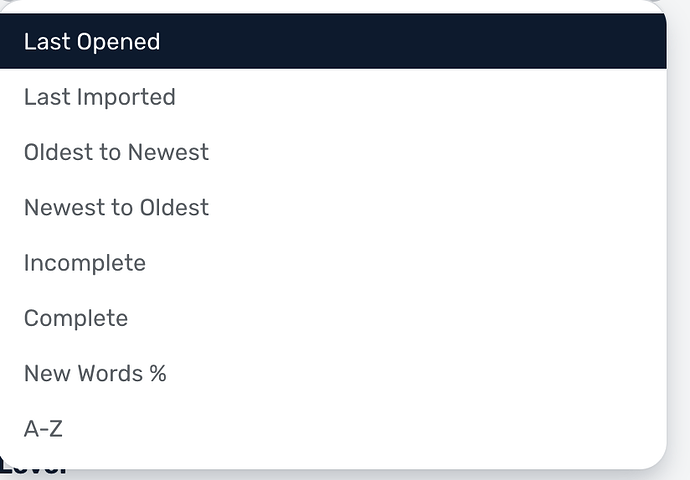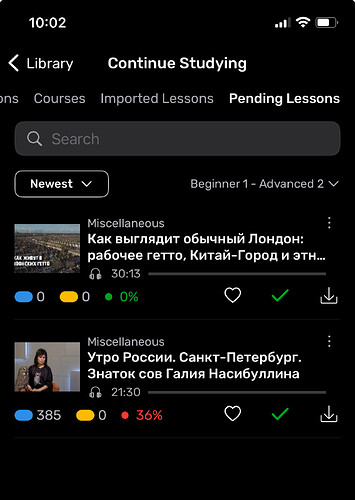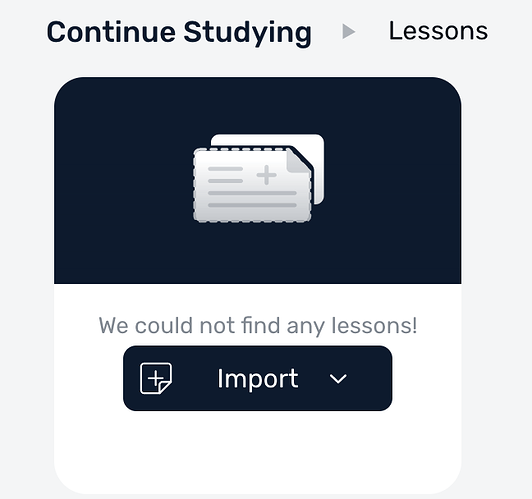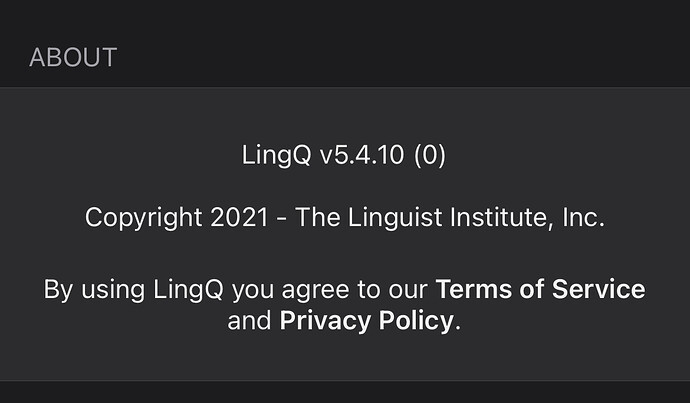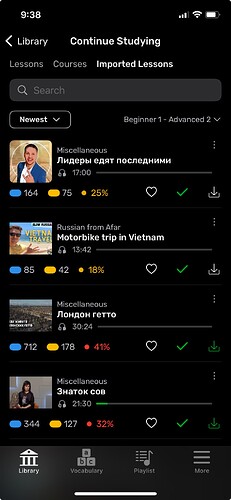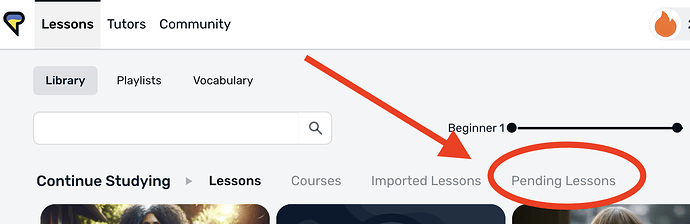The “Pending Lessons” filter is brilliant. So many YouTube videos start by creating a transcript during import. It would be so useful to have this in the web app as well. I use the app extensively, and there are some features that are easier to use there and some easier in the phone app.
Web app:
Apple phone app:
Thank you @vernmartin for the suggestion!
It will be taken into account 
1 Like
Interesting that the latest version of the app for the iPhone no longer has that filter! It would be fine with me if “pending” lessons were listed in the “Imported” list and marked as pending. On the other hand it now exists in the web app. 
Web aoop:
iOS app:
Hi @vernmartin The “Pending” tab displays two categories of lessons:
- Lessons that are presently inaccessible due to undergoing processing tasks such as audio transcription, generation of a simplified lesson, or completion of the import process.
- Lessons that encountered processing failures, such as the inability of AI to simplify the lesson or Whisper’s inability to transcribe audio into text, etc.
Once the import or transcription process is successfully completed, the lesson is removed from the “Pending” tab and becomes accessible through the “Imported Lesson” tab. If you reload the page, “Pending” tab will go away.
The “Pending” tab only appears if there are lessons in the processing pipeline, and indicates of any failures. If a lesson fails to process, it remains in the “Pending” tab, so user could be aware and delete it later on.
@vernmartin as far as I know, I see the “pending lessons” tab after the “imported lessons” when I use Chrome on my computer.
I had imported a few Youtube videos yesterday and they were all in the “pending lessons” tab. I’m talking in the web app.
You have posted 2 different screenshots for the web app and for the iPhone.
The webapp screenshots you posted has nothing to do with the iPhone screenshot. Those are 2 different filters.
I have just imported a Youtube video right now on my iMac.
Here is the screenshot below, and you can see it is the same thing as in the iPhone.
That’s my point: the filter that was there for iOS isn’t there as of today, and the filter that did not exist in the web app is there. Quoting my original post: “Interesting that the latest version of the app for the iPhone no longer has that filter! It would be fine with me if “pending” lessons were listed in the “Imported” list and marked as pending. On the other hand it now exists in the web app.”
Understood. Please read my message again. Thanks.
I see that “Pending Lessons” appears in the web app only if there are in fact pending lessons,
But this filter has still disappeared from the iOS version.
@vernmartin Sorry, have you tried pull-to-refresh, so dragging down to refresh a page inside iOS app? Like this:

I tested this by importing a lesson that required transcription, and I find that when and if there is a pending lesson, the filter appears. If the lesson has finished transcribing, then the filter is not there. So that’s the solution.