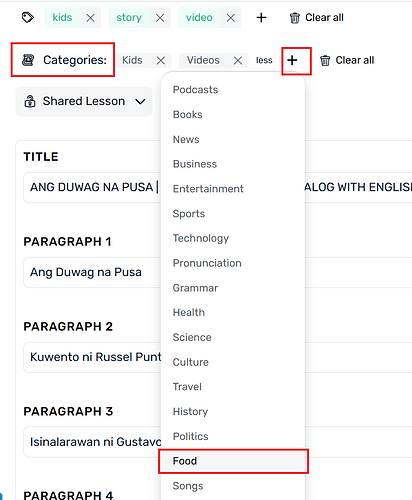Hello! I know this should be an easy question, but I can not seem to find the answer. How do I add things that I have downloaded to a particular “bookshelf”. For example let’s say I downloaded a blog post on cooking/food. I would like to have it added to the “Food” bookshelf. It seems it only can be added to the bookshelf titled: “Continue Studying”. Is there no way to move lessons to a specific shelf? Any insight would be greatly appreciated. Thank you!
Apart from the Continue Studying shelf, the shelves can’t be customized. Your Continue Studying shelf shows everything you’re currently studying, while every other shelf is just full of new content that you haven’t opened/interacted with yet, but is available to be studied. For the most part, the shelves of different categories are full of lessons that are shared by other users. You can add a lesson/course to your Continue Studying shelf by either opening a lesson, or by hovering over a lesson/course and clicking the + icon.
Hi Kelly
Only if you have imported the material yourself, and you are then subsequently sharing it, you can open lesson for editing, can you see the area at the top with tags/categories etc …
If you select a category then choose ‘Food’ from the drop down list, and that should add it to the appropriate shelf where it is visible to others on that shelf within the library view page.
If the material is produced by someone else, it would be up to them to assign category, or a librarian could do that, or ask LingQ team.
Hope this helps???
Br, Frank
Ahh, I see!! Thank you so much! I was driving myself crazy trying to find a way to accomplish that!! Many thanks!!