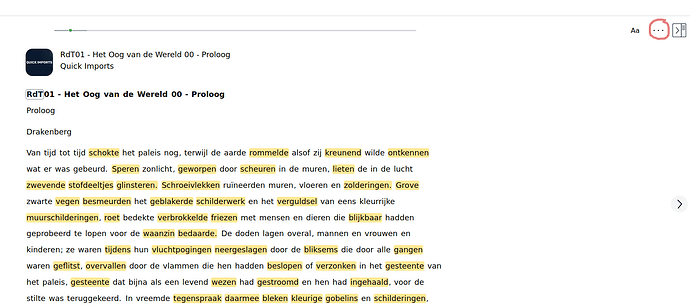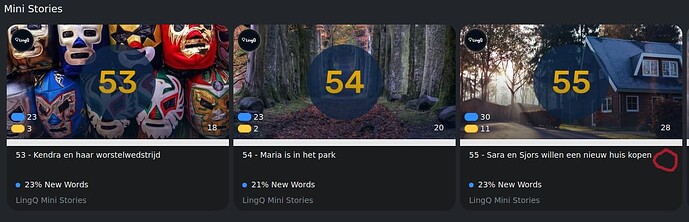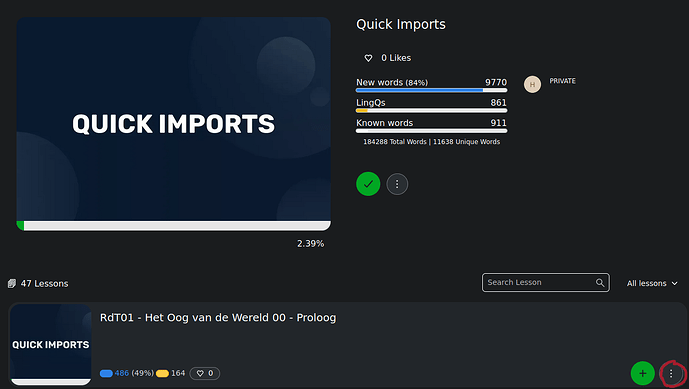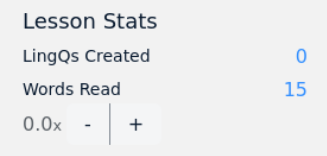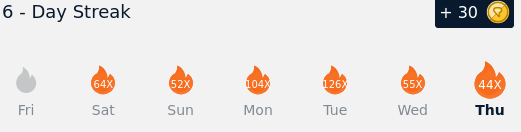As the title says, I open a lesson but don’t read it, but I still have my words read stat increase. Not sure why it works this way.
Yes, as soon as you open a lesson, words from the page you are on will be added in words read stats. That is how it works.
So, it counts words as read even if I haven’t read them? That doesn’t seem right.
Sometimes I open texts simply to determine whether I’ll read through them. Often I’m working through the words and adding LingQs before I read them. At other times, I just randomly open the wrong text. None of those things should be included in my Words Read total.
If we could have something like a log on the stats page where we could remove things we don’t want…
LingQ without good stats just doesn’t appeal enough to me to fork over cash for it again.
Also, what happens if I read a text more than once? From what I can see - it doesn’t automatically count those.
All of this feels inconsistent.
@Heshel-C Why should a text be counted several times?
There is no way how a computer program can know exactly how many words you have read. So there are only two options I see. The first one is the way it is working now, the other way would be to count words as read after you have switched to the next page (or finished a lesson concerning the last page). But that would lead to exactly the same issues. People could complain that words are count as read although they just skimmed through the text for a first look, or that words are not counted although read because they have stopped reading at that day before reaching the next page.
In short, it doesn’t matter anyways. Note that on the long run you will read millions of words. At this scope a few hundred plus or minus don’t play a role. The stats are really only a rough metric, and you are better of not taking them too seriously.
I’d like the option to be able to mark things as read manually instead of only having an automated system, which doesn’t work well for me. That way, I can tell it exactly how much I’ve read. You’re describing 2 automated systems - I’m arguing for an optional manual method.
When I finish reading a page, I can click a ‘Done’/’Read’/etc button at the bottom of the page. When I read a complete multipage text, I can click the ‘Read all pages’ button’. That way, it only counts words I know I’ve read.
Leave the current system for people who are happy with it. Just provide the option.
Because I reread some things for various reasons. It makes sense to allow me to press the ‘I’ve read this text’ button more than once.
I think that bookmarking one’s current position would help greatly with that. We count the page as read towards your stats on the day of completion.
A related thing would be to show the log of words read/hours listened/etc in a timestamped list, so I can remove accidental stuff I’ve added to my stats. Say I’ve pressed the button an extra time, I could go in and change that in the log (best places somewhere around the stats page, I’d imagine).
I’ve just noticed how, when entering full-screen with F11, the number of pages and words on each page changes.
If I start reading a text, get a few pages in and decide to change the browser window size, have I read 5 pages at the smaller browser window size? Have I read perhaps 3 1/2 pages at the larger browser window size?
I’d imagine that font size and other factors would also influence this. Automatically counting how many words we read as a per-page thing seems to be fraught with a bunch of problems.
I tried it a couple of times on mine. Mine only adds words automatically in sentence mode. In page mode it only adds when turning page or completing lesson. I’m using a desktop.
An option for manual system can be useful for those who want more accuracy.
On top of that i think another stat might be useful, Number of Words in Lessons/course completed. It should just show the total word count in all lessons completed.
This can function as a Min Word Read once. And the current automated/manual Word of Reading stat is the estimated Max Word Read.
it used to be that way. only upon completing the lesson would the words be added - if I recall correctly. it was removed on purpose, despite protest back then. So doubt they would put it back. They did put in the option to modify the stats afterwards, and you can still do that by checking the stats in the top right corner.
I mean, if I can’t mark how much I read, why would I pay for LingQ? My learning is mine to control.
You can tune the read words count for a text by editing its stats (upper right corner menu).
After importing an external article and going through it with Lingq, I often go back to its source page to reread it in its original context, with colours, formatting, and photos.
When I’m done rereading the source article, I go back to LingQ, open its stats page, and adjust it’s “read words count” factor to 2.0, or 3.0, or …
This approach will get my stats right, but it’s a bit of clicking. Thanks for that!
When I click on ‘Statistics’ from the reading page (image 1), I can edit the stats. When I click on ‘Lesson Stats’ from the library menu and course view page (images 2 + 3), I can’t edit the stats. Allowing editing there, would be a huge improvement to the UI. Maybe an Edit Stats button on the Lesson Stats page?
Being able to quickly view how many times I’ve read and listened without going to the stats page, would give some much needed information.
The only odd thing about the Edit Stats thingy is how it counts in increments of 0.1. What does it even mean to read a 0.1th part of a text? There’s some broken logic going on there… Going up and down by increments of 1 would make more sense.
When you listen or listen+read, the counter is often a little off. The current system lets you correct that very simply. I like it.
The counter really shouldn’t be off. That’s a bug to be fixed, in my opinion. Reading through a text should only add 1 to the read count. I’m seeing numbers like 0.5 added after reading an entire lesson. It should be 1. If it can’t be consistent, it needs to be fixed.
This is an issue with the automated counting. If it were accurate, and I could edit the stats more easily - the problem would be solved.
Another problem I’ve noticed: on the Statistics page, the count will change as I’m viewing the page. That’s an issue, because it sometimes changes as I’m about to close the stats.
that makes senses, one either read 1x or 2x or more. the decimal is unnecessary. anything inbetween is just mostly guesses.
Once we click on finish lesson it should be 1x not 0.7x and etc. It should round up to nearest whole number. Almost every time I have to set it to 1x after clicking finish lesson.
Exactly, Hsingh!
Just showing how broken things are:
Zero times read - still counting 15 words as read. Soon after, the numbers change.
I insist that the reading page changing size when changing browser window size is causing issues. Whether that’s related or not, I don’t know.
Also, why is there info about my streak on the individual Statistic page? Does it mean my overall streak with the language, or does it mean my streak with that particular lesson? If it’s the former, do I really need that information there? I can literally see it on the top of EVERY page.
Zoran, as you can see from the thread, this automated counting is extremely broken. Could you please help us?