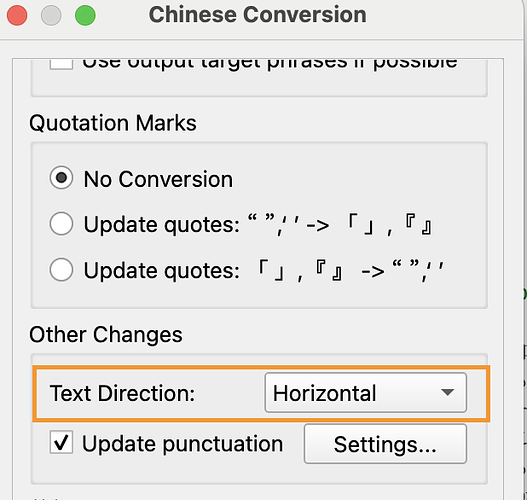I failed several times to import Japanese ebooks yesterday. Then i realized that was because they were in 縦書き form, and you can only import 横書きbooks. I then figured out how to covert the 縦書き book to 横書き books via caliber and successfully imported them to LingQ. I thought it’s a good idea to share it in case more people have the same problem. Hope this helps.
Here are the steps:
- Make sure you installed the latest version of [calibre](https://calibre-ebook.com/).
- Click the preference button on top of your screen, then click on the plugin.
- Search and download traditional<->simplified Chinese converter. (yes, this converter, we are not converting Chinese, but this plugin has the feature we need later). Then restart calibre so the plugin can run.
- Import your 縦書き book, then click on edit book. A new window will show.
- Find the plugin button on top of the screen and select the previously mentioned plugin.
- Scroll down to find the text direction, and select whatever format you need. Then click ok to convert.
- After this, you should have a 横書き book to import to LingQ.
This is just the solution I found for importing 縦書き books. If you have any easier way, please comment to help us save time and effort! ![]()