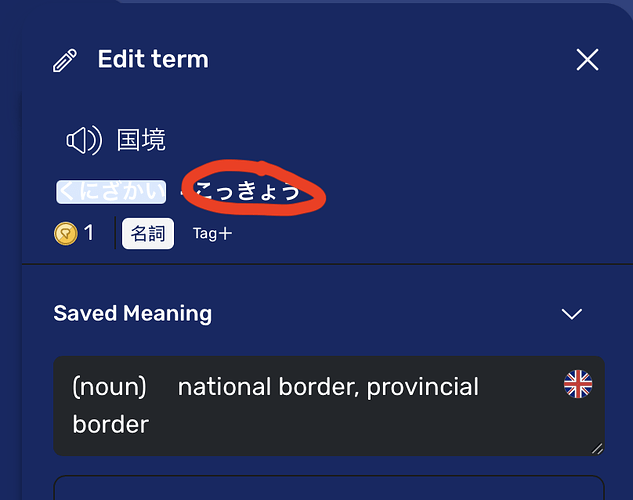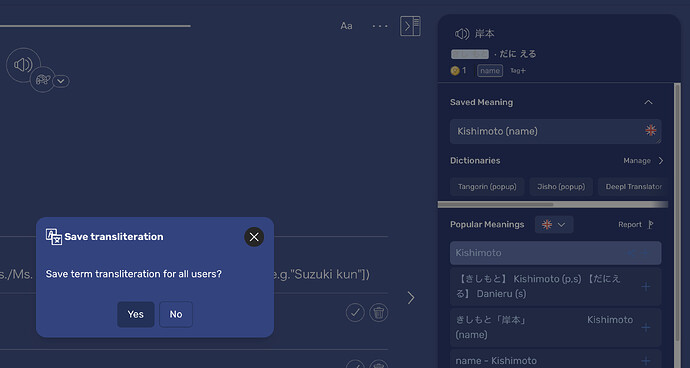Hello,
I just noticed a feature that was available before, but is no longer accessible.
This is a feature that allows me to change the pronunciation preference for a word. This action is possible when I click on one of the many pronunciations for a vocabulary. As an example, the attached screenshot contains a word with two pronunciations, and I want to change the preference to the one circled in red.
This is an important feature as the Japanese language has many pronunciations depending on the context.