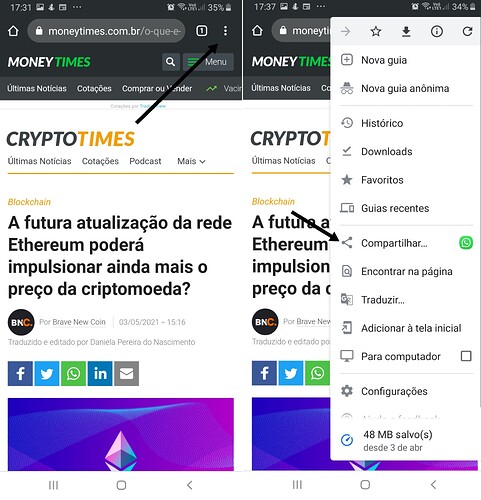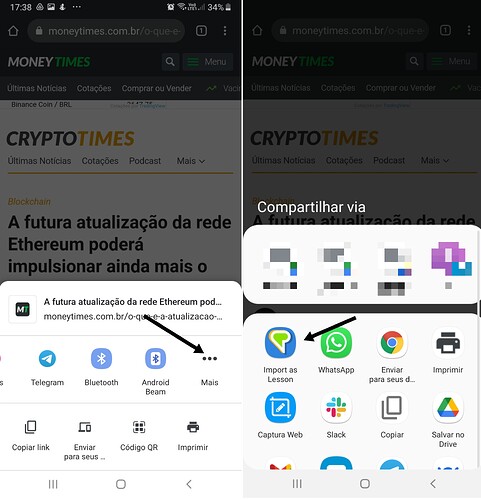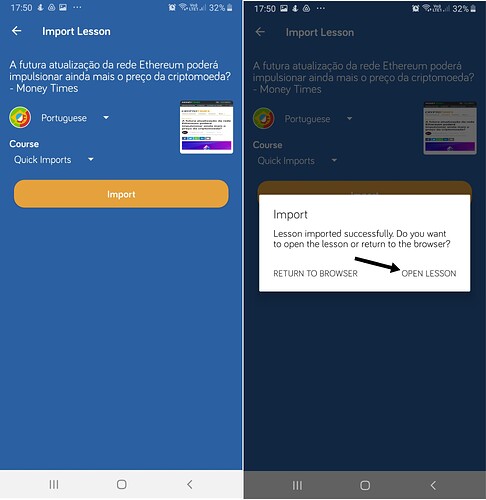Step 1:
On your mobile browser, go to any website that you want to import and click the more options button (three dots) -> Share -> Import as Lesson.
Pro tip:
You might need to slide the share options to the left until the "More" button shows (three dots), and then select LingQ.
Step 2:
Choose the target language and click the Import button. When the import is complete, click on the "Open Lesson" button to open the imported article in the LingQ app.