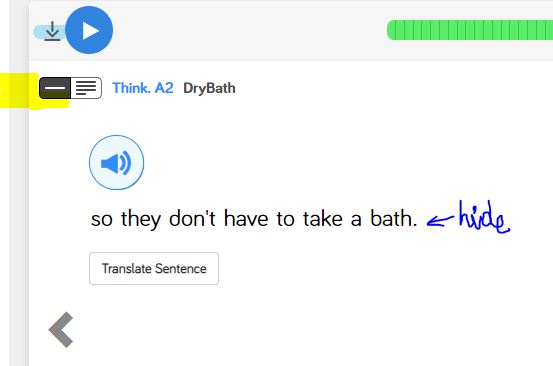Hello LingQ Support Team,
I like to practice listening skills by listening short pieces of information from the large file and check if I could clearly hear all the words in the correct way. I do the same exercise also with some of my children.
And it is great that I can easily break some large audio files for such small pieces, but it’s disturbing that I can’t hide the text to check myself.
If you could add this small feature to LingQ (to be able to hide the text, the same way as the translation that is hidden by default), that would be super helpful!
I think maybe it could be one of the page sizes option…
Is that something possible?
Thank you very much in advance for looking into this.
Best Regards,
Alla