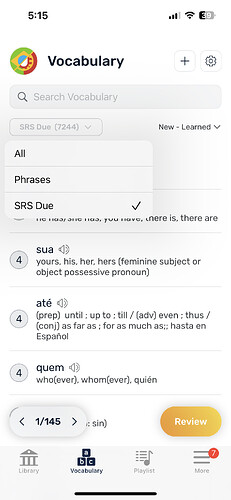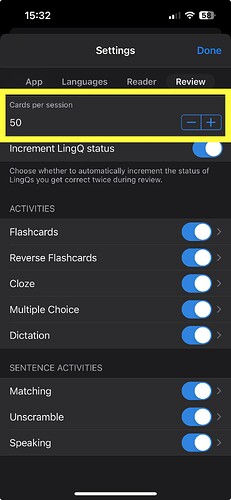Hi there,
liking lingq so far, but somehow not seeing the purpose of the following:
I so far have a total of 2305 French lingqs. If I’m reviewing these lingqs on my mobile app (iOs), the review feature splits them across 47 pages, so 50 lingqs per page.
It does not seem to be possible to review ALL lingqs at the same time. Once I’m reviewing, I’ll stick forever on the first of 47 pages, and will revise the same 50 lingqs over and over again. I would need to switch manually to the next page, if I want to review more than the latest 50 lingqs.
Due to this the mobile review is not really usable for me. On lingq.com, the review feature does not seem to be limited to the first page though. Any reason for this? Any workaround?
1 Like
Hi there, There’s a simple workaround for this.
Change the Vocabulary view from All to SRS Due. This will show the LingQs that are due for review according to the SRS. When you’ve reviewed the LingQs, they will move down the list. So new words will show at the top.
4 Likes
Great, thanks a lot! That works great!
1 Like
Hello,
I would like to follow up on masawecheup’s question. I also encountered reviews being limited to one displayed Vocabulary page on both iOS and desktop. To reiterate, if my collection of terms to review spans multiple pages, the review exercises come from the first page only.
The SRS workaround proposed by tommy is great but…
Sometimes I want to review known vocabulary. (I sometimes catch things that are no longer “known” this way) So I’m back to the same issue. In short, I’m wondering if there is any discussion in fixing the root problem rather than using a workaround.
1 Like
What I usually do is use the filters and sort by importance. This helps you to learn the most common words of a language first. This gives a big “bang for the buck” for future reading, as you’ll learn the words most likely to appear in any text.
Appreciate it, Pr0metheus! Would still be great if the “Review” function would recognize more than the shown page, of course. After browsing the forum, it looks like this is a common problem.
But I really like your idea of sorting by importance. That’ll be an addition to my routine for sure.
1 Like
@richauv try to increase the “Cards per session” number in the Review settings.
2 Likes
Really appreciate the help, Tommy! Not sure why I didn’t see that before… But increasing that number worked just fine and definitely added more variety to my reviews. Thanks again!
2 Likes