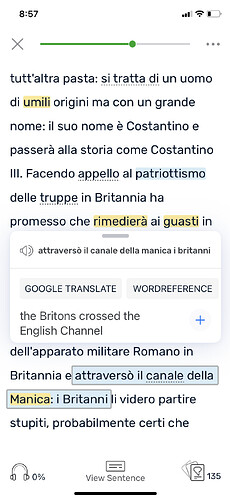After taking a few weeks off LingQ I have come back to find that LingQing phrases over multiple lines does not work the way it used to on the iPhone [5.1.3 (3)] and iPad apps.
Even though I am only tapping on the words I want it always adds more words on either side to the LingQ, e.g. in the attached example, I just want ‘il canale della Manica’ but I’m unable to select just these words. It only happens when it goes over multiple lines, and it didn’t happen before. Sometimes a workaround solution is to view sentence and hope that the phrase appears on only one line there but if it goes over two lines, the same problem happens. Another workaround is that selecting one word sometimes gives the option of the ‘related phrase’ but this doesn’t always happen and is also less efficient/convenient.
Is this a bug or I am doing something wrong?
Thanks,
Nick