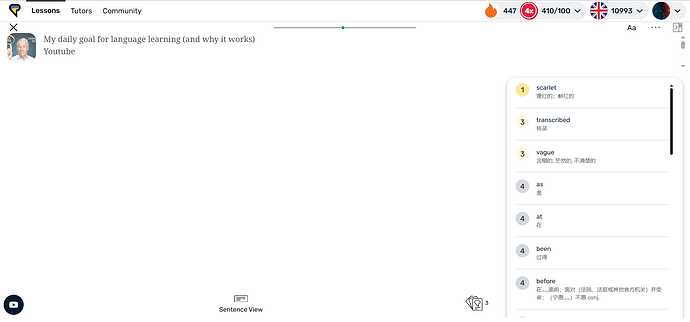This is the script I’m currently using.
Since I study most of the time with Youtuve video, the lower part of the window is assigned for the video.
Press Q key to expand the video. the video will fill the blank space.
In the screen shot you provided, it seems your text is not long enough to fill the entire width.
If you don’t like the fixed layout and want to move and resize the video, use the first script. It will work as you intended!
// ==UserScript==
// @name LingQ Addon
// @description Custom embedded player, and sort course automatically.
// @match https://www.lingq.com/*/learn/*/web/reader/*
// @match https://www.lingq.com/*/learn/*/web/library
// @match https://www.lingq.com/*/learn/*/web/library/course/*
// @version 1.3
// ==/UserScript==
(function () {
"use strict";
// Style settings
var style = document.createElement("style");
style.textContent = `
:root {
--width_small: 440px;
--height_small: 260px;
--right_pos: 0.5%;
--bottom_pos: 5.5%;
--width_big: calc(100vw - 424px - 40px);
--height_big: 470px;
--font_size: 1.1rem;
--font_color: #e0e0e0;
--line_height: 1.7;
--lingq_background: hsl(41 43% 30% / 0.7);
--lingq_border: hsl(43 99% 64% / 0.3);
--lingq_border_learned: hsl(43 99% 64% / 0.5);
--blue_border: hsl(213 99% 64% / 0.5);
--is_playing_underline: #ffffff;
--grid-layout: 1fr var(--height_big) 80px;
--video_margin: 0 0 90px 10px !important;
--article_height: calc(var(--app-height) - 165px - var(--height_big));
}
.main-wrapper {
padding-top: calc(var(--spacing)* 12) !important;
}
#main-nav .navbar, #main-nav .navbar-brand {
min-height: 2.75rem !important;
}
.main-header svg {
width: 20px !important;
height: 20px !important;
}
#lesson-reader {
grid-template-rows: var(--grid-layout);
overflow-y: hidden;
}
.sentence-text {
height: var(--article_height) !important;
}
.reader-container-wrapper {
height: 100% !important;
}
/*video viewer*/
.main-footer.has-video {
grid-area: 3 / 1 / 3 / 1 !important;
align-self: end;
}
.widget-area {
grid-area: 2 / 2 / -1 / 2 !important;
}
.main-content {
grid-template-rows: 25px 1fr !important;
overflow: hidden;
grid-area: 1 / 1 / 1 / -1 !important;
align-items: anchor-center;
}
.modal-container .modls {
pointer-events: none;
justify-content: end !important;
align-items: flex-start;
}
.modal-background {
background-color: rgb(26 28 30 / 0%) !important;
}
.modal-section.modal-section--head {
display: none !important;
}
.video-player .video-wrapper,
.sent-video-player .video-wrapper {
height: var(--height_big);
overflow: hidden;
pointer-events: auto;
}
.modal.video-player .modal-content {
max-width: var(--width_big);
margin: var(--video_margin);
}
.video-player.is-minimized .video-wrapper,
.sent-video-player.is-minimized .video-wrapper {
height: var(--height_small);
width: var(--width_small);
}
.video-player.is-minimized .modal-content,
.sent-video-player.is-minimized .modal-content {
max-width: var(--width_small);
margin-bottom: 0;
}
.video-player.is-minimized,
.sent-video-player.is-minimized {
left: auto;
top: auto;
right: var(--right_pos);
bottom: var(--bottom_pos);
z-index: 99999999;
overflow: visible
}
/*make prev/next page buttons compact*/
.reader-component {
grid-template-columns: 0.5rem 1fr 0rem !important;
}
.reader-component>div>a.button>span {
width: 0.5rem !important;
}
.reader-component>div>a.button>span>svg {
width: 15px !important;
height: 15px !important;
}
/*font settings*/
.reader-container {
margin: 0 !important;
float: left !important;
line-height: var(--line_height) !important;
padding: 0 !important;
font-size: var(--font_size) !important;
columns: unset !important;
overflow-y: scroll !important;
max-width: unset !important;
}
.reader-container p {
margin-top: 0 !important;
}
.reader-container p span.sentence-item {
color: var(--font_color) !important;
}
.sentence.is-playing,
.sentence.is-playing span {
text-underline-offset: .2em !important;
text-decoration-color: var(--is_playing_underline) !important;
}
/*LingQ highlightings*/
.phrase-item {
padding: 0 !important;
}
.phrase-item:not(.phrase-item-status--4, .phrase-item-status--4x2) {
background-color: var(--lingq_background) !important;
}
.phrase-item.phrase-item-status--4,
.phrase-item.phrase-item-status--4x2 {
background-color: rgba(0, 0, 0, 0) !important;
}
.phrase-cluster:not(:has(.phrase-item-status--4, .phrase-item-status--4x2)) {
border: 1px solid var(--lingq_border) !important;
border-radius: .25rem;
}
.phrase-cluster:has(.phrase-item-status--4, .phrase-item-status--4x2) {
border: 1px solid var(--lingq_border_learned) !important;
border-radius: .25rem;
}
.reader-container .sentence .lingq-word:not(.is-learned) {
border: 1px solid var(--lingq_border) !important;
background-color: var(--lingq_background) !important;
}
.reader-container .sentence .lingq-word.is-learned {
border: 1px solid var(--lingq_border_learned) !important;
}
.reader-container .sentence .blue-word {
border: 1px solid var(--blue_border) !important;
}
.phrase-cluster:hover,
.phrase-created:hover {
padding: 0 !important;
}
.phrase-cluster:hover .phrase-item,
.phrase-created .phrase-item {
padding: 0 !important;
}
.reader-container .sentence .selected-text {
padding: 0 !important;
}
`;
document.querySelector("head").appendChild(style);
// Add new shortcuts
document.addEventListener('keydown', function(event) {
const targetElement = event.target;
const isTextInput = (targetElement.type === 'text' || targetElement.type === 'textarea');
if (isTextInput) {
return;
}
// video full screen toggle
if (event.key === 'q' || event.key === 'Q') {
const full_screen_btn = document.querySelector('.modal-section > div > button:nth-child(2)');
if (full_screen_btn) {
full_screen_btn.click();
}
}
// 5 sec Backward (Same as the 'Ctrl + ,')
if (event.key === 'w' || event.key === 'W') {
const full_screen_btn = document.querySelector('.audio-player--controllers > div:nth-child(1) > a');
if (full_screen_btn) {
full_screen_btn.click();
}
event.stopPropagation();
}
// 5 sec Forward (Same as the 'Ctrl + .')
if (event.key === 'e' || event.key === 'E') {
const full_screen_btn = document.querySelector('.audio-player--controllers > div:nth-child(2) > a');
if (full_screen_btn) {
full_screen_btn.click();
}
event.stopPropagation();
}
// Make the selected word Known (Same as the 'k')
if (event.key === 'r' || event.key === 'R') {
document.dispatchEvent(new KeyboardEvent('keydown', {key: 'k'}));
}
});
// Custom embedded player
function replaceNoCookie() {
document.querySelectorAll('iframe').forEach(function(iframe) {
let src = iframe.getAttribute('src');
if (src && src.includes('autoplay=0')) {
src = src.replace('autoplay=0', 'autoplay=1'); // video will automatically start to play.
src = src.replace('disablekb=1', 'disablekb=0'); // keyboard controls are enabled.
src = src + '&cc_load_policy=1' // caption is shown by default.
src = src + '&controls=0' // player controls do not display in the player.
iframe.setAttribute('src', src);
console.log(src);
}
});
}
const iframeObserver = new MutationObserver(function(mutationsList, observer) {
for (const mutation of mutationsList) {
if (mutation.type === 'childList' && mutation.addedNodes.length > 0) {
mutation.addedNodes.forEach(node => {
if (node.nodeName === 'IFRAME') {
replaceNoCookie();
} else if (node.querySelectorAll) {
node.querySelectorAll('iframe').forEach(replaceNoCookie);
}
});
} else if (mutation.type === 'attributes' && mutation.attributeName === 'src' && mutation.target.nodeName === 'IFRAME') {
replaceNoCookie();
}
}
});
if (document.URL.includes("/reader/")) {
iframeObserver.observe(document.body, { childList: true, subtree: true, attributes: true, attributeFilter: ['src'] });
}
// Change the amount of a scroll
setTimeout(() => {
console.log('scroll event!');
const myDiv = document.querySelector('.reader-container');
myDiv.addEventListener('wheel', (event) => {
event.preventDefault();
const delta = event.deltaY;
const scrollAmount = 0.3;
myDiv.scrollTop += delta * scrollAmount;
});
}, 3000);
// Sort courses
function addClickListener() {
document.querySelectorAll("div.library-item-wrap").forEach((item) => {
if (!item.dataset.listenerAdded) {
item.addEventListener("click", function () {
setTimeout(() => {
/* Change the number in .dropdown-item:nth-child(3) by your preference
1: All lessons
2: Oldest to Newest
3: Newest to Oldest
4: Last Opened
5: New Words %
6: A-Z */
document.querySelector(
".library-item--menu-box .collection-section--controllers .dropdown-item:nth-child(5)"
).click();
}, 1000);
});
item.dataset.listenerAdded = true;
}
});
}
const libraryObserver = new MutationObserver(addClickListener);
if (document.URL.includes("/library")) {
libraryObserver.observe(document.body, { childList: true, subtree: true });
addClickListener();
}
if (document.URL.includes("/library/course/")) {
setTimeout(() => {
document.querySelector(
".library-sections--item .dropdown-content .dropdown-item:nth-child(5)"
).click();
}, 2000);
}
})();