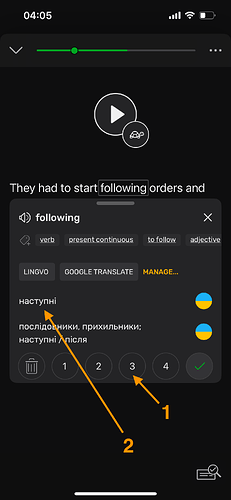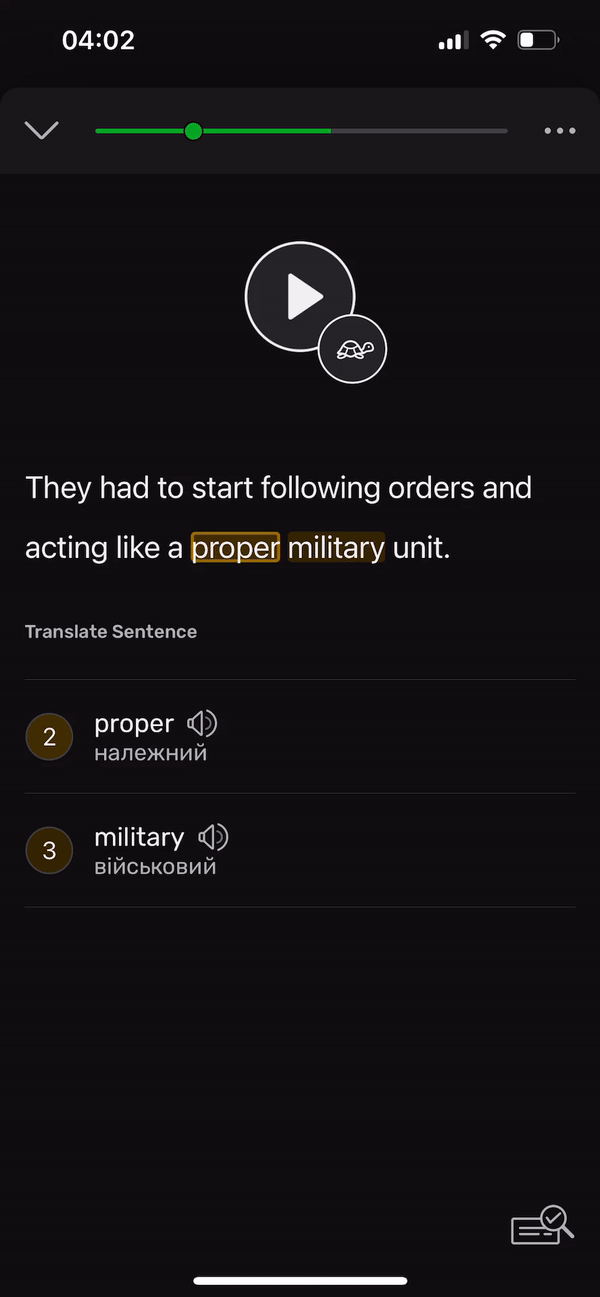Steps to recreate:
- Open a lesson in iOS App, enter single-sentence mode (but this may apply to normal page view too)
- Click on a LingQ previously marked as

- Try to downgrade the status to 1, 2, 3, or 4
Expected Behaviour: Tapping 1-4 should change the LingQ’s status
Issue / Observed Behaviour: LingQ stays marked as ![]() instead of changing status
instead of changing status
Troubleshooting Attempts:
- Force Quit app
- Uninstalled and Reinstalled app
- Using the web interface DOES work as expected, problem may be limited to iOS app
- Tried different LingQs in different Lessons
Video: RPReplay_Final1713179279
Thanks in advance for your help!