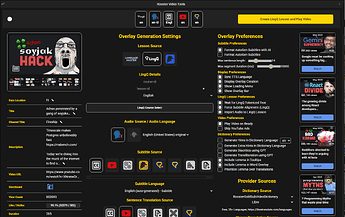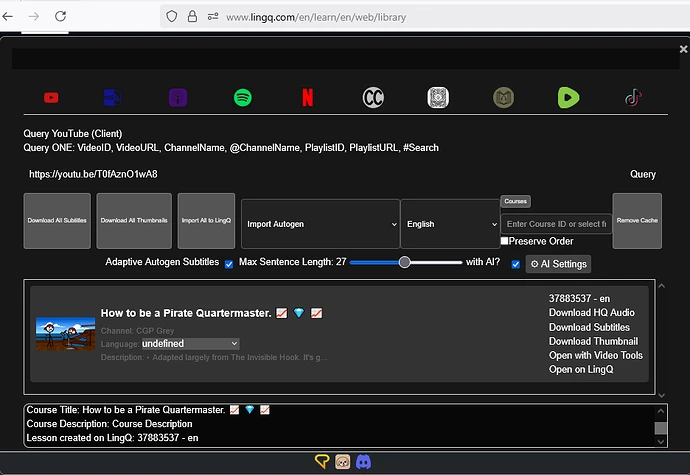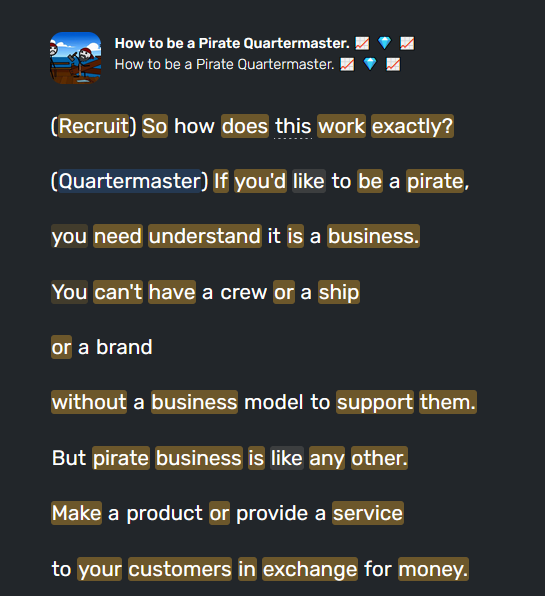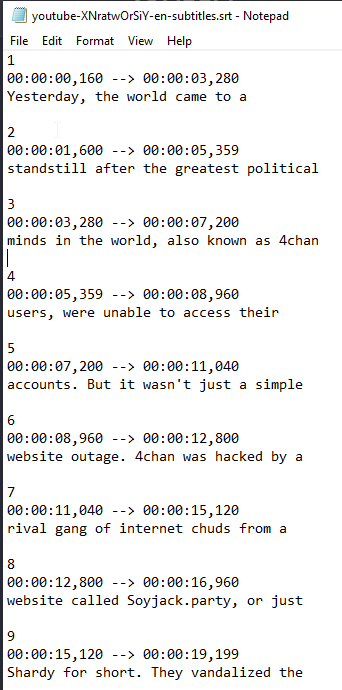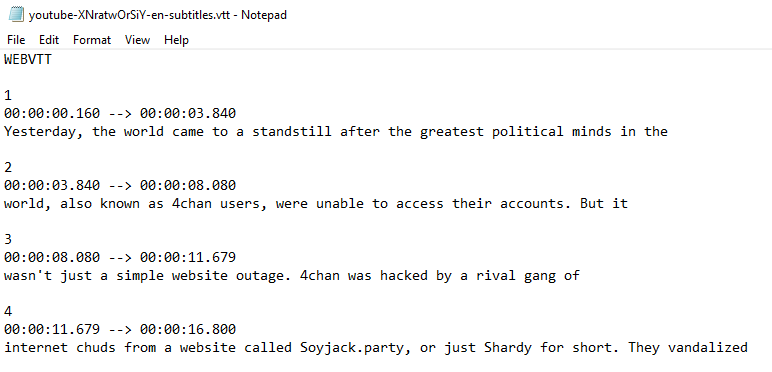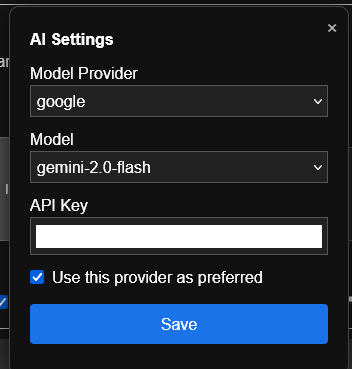Turn YouTube subtitles into natural, punctuated sentences.
Learn more at https://start.languagemaster.io
Rooster Playlist Import Extension
Rooster Video Tools
Importing Methods
YouTube Subtitle Options
- Transcribe Audio – Uses the video’s audio to generate a transcript via Whisper.
- User-Created Subtitles – Subtitles manually uploaded by the video owner.
- AI Subtitles – User-provided subtitles that are reformatted and punctuated with AI.
- Autogen – Automatically generated subtitles provided by YouTube.
- Formatted Autogen – YouTube’s auto-generated subtitles, chunked into longer sentences.
- AI Autogen – YouTube’s auto-generated subtitles, reformatted and punctuated with AI.
Examples
User-Created Subtitles
Before
After
Autogen
From the Source (Youtube Video)
Formatted (NO AI)
Formatted and punctuated with AI
WEBVTT
1
00:00:00.160 --> 00:00:09.840
Yesterday, the world came to a standstill after the greatest political minds in the world, also known as 4chan users, were unable to access their accounts. But it wasn't just a simple website outage.
2
00:00:09.840 --> 00:00:16.320
4chan was hacked by a rival gang of internet chuds from a website called Soyjack-party, or just Shardy for short.
3
00:00:16.320 --> 00:00:22.880
They vandalized the website by resurrecting a defunct forum and posting "you got hacked" in it. But that's hardly the bad part.
With AI Formatting
Access
Import using your own GPT or Gemini Key when using Rooster Playlist Import Extension.
Import with our integrated system when using Rooster Video Tools