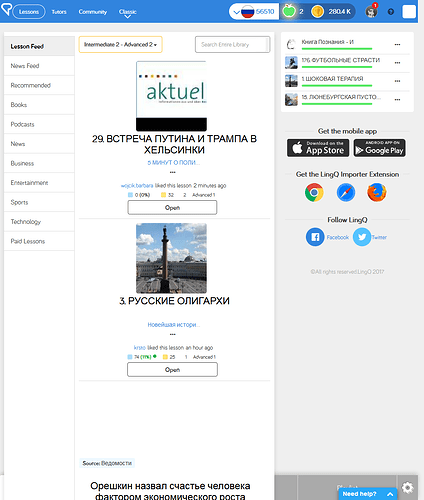When the screen becomes too narrow, such as when I use Lingq on a vertically-oriented monitor (my preferred mode), the tabs for “Library”, “My Lessons”, “Vocabulary”, and “Playlist” that are usually at the top of the Lessons page get moved to the bottom. But the pane containing the selected content (e.g., “Lesson Feed” shown below) overlays the tabs at the bottom, rendering them unavailable. Only if I choose a feed that has less content (“Sports” works for me), then that content pane is shorter and the tabs can be seen. Also does not help (somewhat ironically) that the “Need help?” button mostly obscures the “Playlist” tab that is the only one that is not hidden by the other pane.
Otherwise my impressions of what I’ve seen of the new updates are favorable. Thanks.