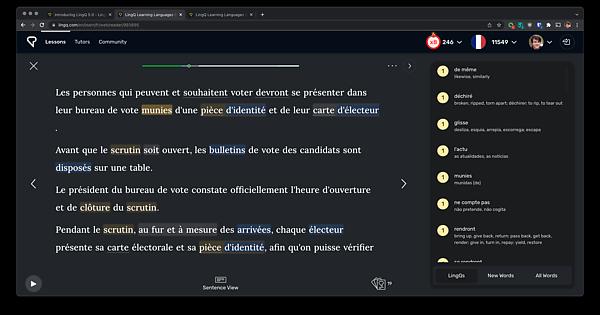I agree with Beatriz, the dictionary entries are now more difficult to see. Also, the sidebar is even narrower than before, which makes it even harder to scroll down and look for other dictionary entries
Make sure to open up your sidebar widget using the expand control on the top right. It sounds like you are in the popup, full text mode.
Yes, we did I’m afraid as we have had to put the Avatar out to pasture. You can find your coin totals on the Statistics page now.
I tweaked with a userstyle to make the sidebar use more vertical space. I didn’t test it a lot yet, though.
It’s supposed to look something like this:
This is how, in my opinion, LingQ should have designed the new reading screen.
It can be installed by creating a userstyle with a browser extension such as Stylus, pasting the code available on the link below, and setting the style to apply to lingq.com.
The code:
User ColinJohnstonov also made an userstyle for another purpose and explains in his topic how to install it:
That works, thanks. Although the number of coins needed per level seems a bit low. I had to set it to 200 to reach something comparable to 13 LingQs.
how can I in this new version save phrases, I just can create just word Lingqs?
Hey, I like this a lot! Thank you ![]()
How is possible to believe that making people clicking and scrolling MORE to get the information is improvement? I am sincerely shocked. Because this part of the problems is by design, its not an accident. Anybody with a theory or conspiracy theory to explain this?
Its much better than v5 but still not so good as v4
its possible for you to make a version in which an extra click is not necessary to make the dictionaries appear? than it would be almost like the v4.
You are correct. It is much more difficult to create phrase LingQ’s, particularly in the iOS app, and especially if you already LingQ’d a word in the phrase you’re trying to select. The cursor keeps wanting to select and show the meaning of that one word while you’re trying to select a new phrase. You get the hang of it, but it’s unwieldy.
My biggest disappointment, which may not be a big deal for most, is that I can’t select/copy/export Full Text of the lessons anymore from iOS into a third party translator. The text is non-selectable in lesson preview and also in the new readalong audio reader.
Yes, Full text is still selectable in Safari/Chrome LingQ (in the readalong audio player) but not iOS.
And no, I don’t want to have to leave the app and open a tiny Safari window on my phone every time I want to select and export Full text.
The Full text should be available for select/copy without having to exit the iOS app.
Now i saw that when the word is still blue, than the dictionaries and the list of suggested meanings appear automatically. It only don’t appear automatically when the word is not blue. Which is a problem because even when the word is not blue anymore, i constantly need to access the dictionaries, and constantly need the extra click.
right?? now it’s so much more confusing to add new meanings
Selecting phrases on iOS should be relatively easy. Just tap, hold and drag.
Looks good! We’ll see if we can get our page to look like that too! Thanks
I have enjoyed learning languages for the past 2 years with Lingq.
But I won’t be renewing my membership…
I just don’t like the new layout…
You should be able to create phrase LingQs the same as before. Just make sure to start and end you selection within the boundaries of the words you are selecting. There is an issue that seems to not create the phrase when you select outside the word boundaries. We are looking into it.
I couldn’t agree more. This extra click per LingQ adds up to thousands or even tens of thousand extra clicks per year for me. And it slows down my learning process considerably.
Please make this a new thread so more people can see this. This is awesome. Do you mind explaining how the code works in case someone wants to adjust it to their personal preference.