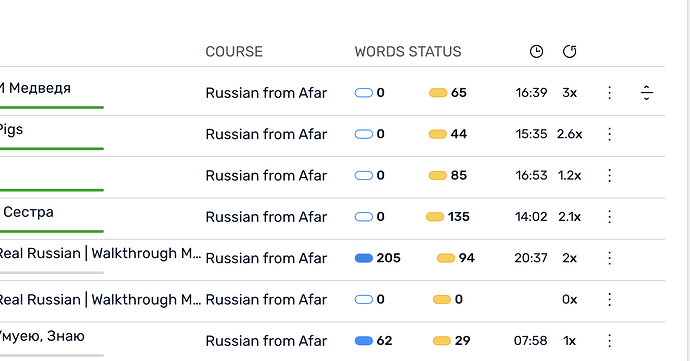It is currently impossible to reorder lessons in playlists. This used to be possible, and the symbol to drag the lesson to a different place in the playlist appears only for the first lesson and does not work either. I have tried several browsers and the same error appears, and it has never been possible in the iOS app.
Thanks for reporting, we will look into it.
Hi vernmartin. When only one handle appears next to one track (in situation when you have a list of lessons, which you described here), it means that you added entire course into playlist* and reordering doesn’t work within course (it is expected and implemented this way).
*View Course - three dots - Add to playlist option
Reordering works:
- when you have added 2+ courses, so you may reorder positions of courses, let’s say put Course A above Course B or vice versa.
- if you added lessons separately into playlist, you may reorder them as you want and in this case you will see several handles next to each track.
Handy to know, but that’s quite a bother. Seems like a bug not a feature. Say you have a very long course, why would anyone want to add dozens of lessons one lesson at a time to a playlist? And say you add more lessons, why should you have to add them again and again to the playlist? I want to designate a playlist for my course and expect to see updates in the playlist whenever new lessons are added – and be able to edit the list, inserting and reordering lessons.
Enhancing the interface to allow this even with multiple courses could be done. Particularly when there is only one course in the playlist.
So now I’m trying to create a new list one lesson at a time, and it’s painful! Click on the ellipses, choose add new playlist, try to scroll down to the most recently created playlist, hope the scroll does not loose focus. Do this 17 times! I would never recommend an interface like that.