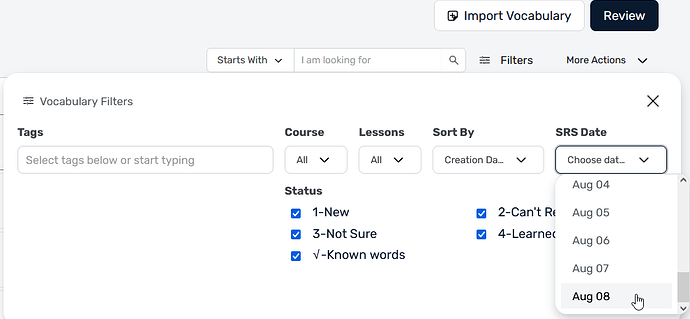Is there any place where I can see a rough estimate of words that will be part of SRS reviews in the coming days? Like a calendar? I know it can vary depending on how I do the reviews on every day, but at least a snapshot for a given moment would be OK. I would like to know what I should expect in the coming days.
Is there any place where I can see a rough estimate of words that will be part of SRS reviews in the coming days? Like a calendar?
There doesn’t appear to be a good way to check future SRS within the LINGQ menu.
So there’s a couple problems here
Asking for a date in the future returns an error.
![]()
If you export the LINGQs the SRS information is not available.
The Information is available in the data, we just can’t access it via the GUI
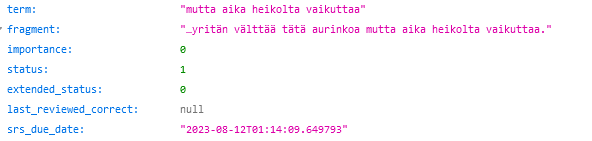
If you want the SRS information for your own LINGQs then send me a message on the forums and I’ll figure something out for you.
If you don’t want the hassle you can export everything to an ANKI file and do your SRS in there.
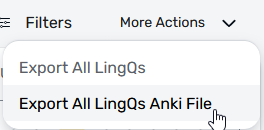
I put everything in anki and let anki deal with it! Also i add audio to everything there.
Hi Alex1029, And how do you export the audio files from your LingQs and import massively in anki (text + audio) ?
Thanks. I was more wondering about a high-level overview of what’s coming up in the next days. So far, I’ve been learning for some 2 weeks only and everyday I have more and more words in my SRS. I’m slightly concerned that by adding new lingqs on a daily basis I’ll soon reach a point where I’ll not be able to review them all.
I’d also rather not use any other tool. I used supermemo ages ago and was a big fan of it, I believe Anki is based on the same algorithm, but still I’d rather have everything in one place.
You can use HyperTTS or AwesomeTTS Anki plugin to add audio to your cards. But exporting directly from LingQ I don’t think (?) there is an option for that, especially for individual words and sentences, but you can download audio for the entire lessons from within the lesson somewhere (I’ve never used it, but seen the option).
yea he got it with the audio part, just search how to add audio to anki. I think migaku also kind of had a function.
And if you go to the vocab page you can click all and if you go to the right all the way at the bottom there is a export to anki option
yea you should use anki and set limits or else it gets overwhelming, I only do 10 - 15 new cards a day not including italki lessons.
Anki is a better srs and it spaces them out better
Do you know if the lingq SRS algorithm is similar to ANKI ?
I think it is simpler. Anki’s algorithm is described here:
https://faqs.ankiweb.net/what-spaced-repetition-algorithm.html
and lingq’s here:
https://forum.lingq.com/t/lingq-srs/4057
anki is better 10/10 I tried the lingq one and it not as good + the interface. Take the plunge!