Hi -
I listen to the lessons in “Short Stories” in Italian,
I would like to switch to TTS male voice for Page View and Sentence View from the default female voice.
Any combination of settings for Reader doesn’t provide this switching.
.
The question: Is it possible at all to switch audio to TTS male voice for Page View and Sentence View?
Thank you.
Ted
You should see “Giorgio (Male)” voice as an option for TTS under Settings > Reader.
Zoran, thank you for your recommendation.
Yes, I saw “Giorgio(Male)” in the combo-box “Voice” and tried it. As I said in my post, I’ve tried all possible combinations of settings for TTS for Reader including the choice of different voices.
Nothing produced a required result.
Do you have any other suggestions?
FYI: I use PC laptop with Win 10 for this experiment.
We will test that on our end and check if we can figure out what could be the problem.
Has it been tested on your end yet? Can you confirm the problem that was described?
Just to confirm something. In the Italian “Mini Stories” - we have an original lesson audio that is timestamped. So listening to the lesson in Page View, or listening to the sentences in the SV is possible only with the original audio, which is recorded with the female voice.
Zoran,
thank you for your clarification. Now it is clear: “This is a feature, not a bug”.
Your explanation implies that ANY LingQ “content” which was designed and released with an original audio (and not only “Mini-stories” content units) can NOT be switched to TTS audio. And as a consequence, there is no way to pick/choose the TTS voice for any “content” which has an original audio in it.
But now, with this new perspective given by you, let’s look at the section Settings->App Settings->Reader->TEXT-TO-SPEECH.
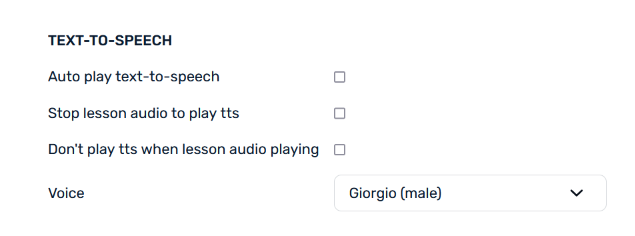
There is no explicit and necessary note here stating that this feature of choosing the TTS voice is only applicable to the content that does NOT have an original audio with live voice
Now let’s look at the check-boxes in TEXT-TO_SPEECH section:
“Auto play text-to-speech”
If you know what that means here, please explain.
“Stop lesson audio to play tts”
This, in my view, doesn’t make sense at all, because we can have only one of two - lesson’s original audio OR TTS but not both.
“Don’t play tts when lesson audio playing”
This is also irrelevant because we can have only one of two - lesson’s audio OR TTS.
Can you please give your opinion on each point that was made above?
Thank you.
Ted
TTS will still play for individual words even if there is an original lesson audio available. Lesson audio, if timestamped, will play for full lesson and sentence mode. Individual words are always TTS, and those settings you mentioned apply to individual words.
Zoran,
My post was about playing audio in Page View and Sentence View.
But you’ve changed the subject to Vocabulary, so let’s talk now about playing Vocabulary. My questions about check-boxes in the TEXT-TO-SPEECH section are still waiting for straightforward explanations. Let me to re-phrase them in more details for you:
Check-box “Auto play text-to-speech” - what happens if this check-box was not checked and and what happens if it was checked?
Check-box “Stop lesson audio to play tts” - what happens if this check-box was not checked and and what happens if it was checked?
Check-box “Don’t play tts when lesson audio playing” - what happens if this check-box was not checked and and what happens if it was checked?
I make a reasonable assumption that the purpose and function of Tech support is “to support” the paying subscribers in their struggles in using LingQ software. I think that our cooperation can help LingQ software to become more intuitive, self-explanatory and user-friendly. I am sure you will agree with that.
Thank you.
Ted
-
With auto play TTS enabled, when you select a word, TTS for it will play automatically.
-
When this is enabled, once you play TTS for a selected word, lesson audio will automatically pause (in case it was playing).
-
Similar to 2), in this case, TTS won’t play if lesson audio is playing.
Zoran,
thank you for your reply that now is in line with the fundamental principle of software usability “Don’t Make Me Think!”
Now, more specifics. I consider the first choice to be a weird one. I can’t imagine anybody who prefers to listen to the mix of original audio and tts-version of the word pronounciation when both of them overlap and are hard to recognize. While this of course is just my personal individual opinion, feel free to pass it to the Product Manager of LingQ project.
Speaking of implementation. In TEXT-TO-SPEECH section the choices are mutually exclusive, and the user chooses one OR another. In cases like that UI/IxD (User Interface/Interaction Design) designer have to choose another construction for implementation that is called “radio buttons” (sometimes called “option buttons”). This construction allows only one item to be enabled while the others are automatically disabled.
Using radio buttons in this case would be in line with best practices of interface design.
Feel free to pass this information to LingQ Design and Development team.
All the best.
Ted.