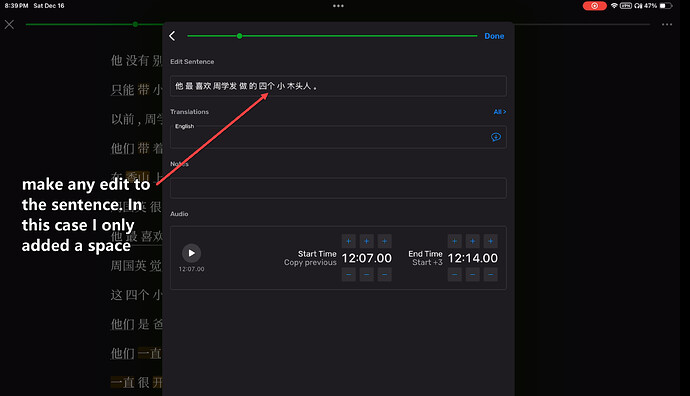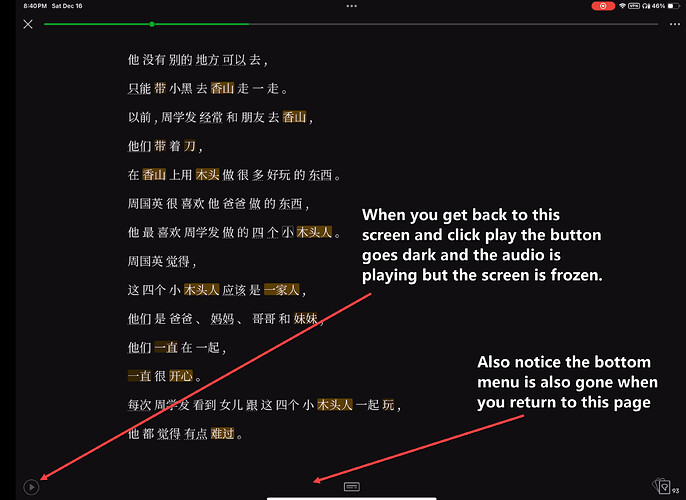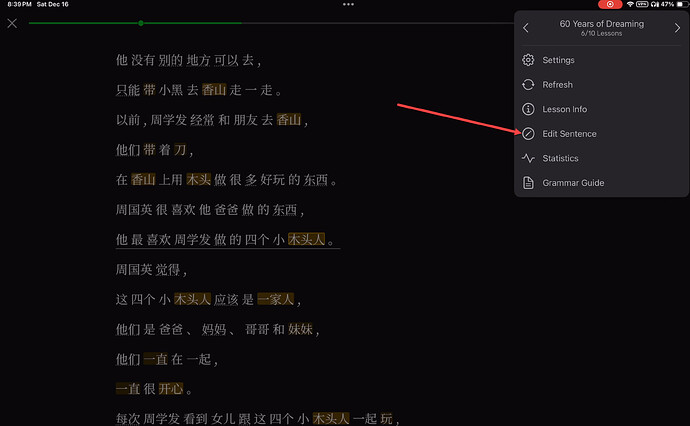On both my Ipad mini, and my iphone (both currently on the latest version of IOS 17.1.2 right now and the app itself) the app freezes when playing the audio. Specifically it seems to work fine if I am only reading and swiping through the lesson. However, if the audio is playing, and I edit a character while it playing when I come back to the main lesson (from the edit screen) it freezes. The audio keeps playing but the screen is frozen. The only way to stop it is the force quit the app. Sometimes just clicking a word and adding a meaning then closing that window makes it freeze. It doesn’t happen every time but within a 30 minute session it will happen 10 or more times. I have restarted the device and checked for updates, but it happens on both my iphone and ipad so I wonder if its a bug.
Thanks for reporting, We will investigate the issue.
Follow-up update. Now it freezes every time I edit a sentence. For context the language is Chinese. Even if I only add a space between characters and return to the main screen, it freezes after you click play. This makes the app unsuable if you want audio.
I confirmed this happens on three different devices and on different lessons within the app.
I tried it with long lessons (about an hour) and shorter ones (about 11 minutes)
A iphone 12 pro, and ipad mini, and ipad pro.
That should be fixed. Do you have the latest app version available?
Ok great. There has been an update since my first post. I didn’t see it. I just checked and I do now. I will let you know if the problem continues.
Hi Zoran, it’s not fixed, unfortunately. Whenever I edit a sentence and go back to read more it freezes the whole app as soon as I hit the play button. The underline showing the sentence I’m on disappears The play button greys out and the only thing I can do is a hard close by swiping up to show all the running apps then swiping LingQ away. The audio still plays even after forcing the app to stop. When I re-start the app I have to click on the episode I was at and then click play again, whereupon I will restart from the edited sentence. I have included a screen recording.
After I have edited the sentence I can’t do anything. It just appears as if it’s playing the sound. It continues the audio for some time before I close the app. When I restart, it stats playing audio around the sentence I was editing, and the underline returns.
It makes editing unworkable and unfortunately mistakes will be left in. I hope this helps.
Screen recording link: Dropbox - RPReplay_Final1703232518.MP4 - Simplify your life
iPad iOS 17.2
Hi Zoran, apologies, my iPad hadn’t updated automatically as it’s supposed to do. I now have the latest and I saw from the notes it was fixed. I’ll test it and hopefully I’ll have no further issues.
Great, glad to hear it.