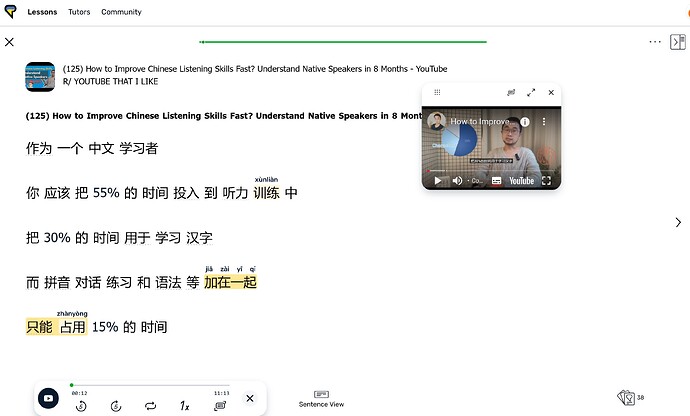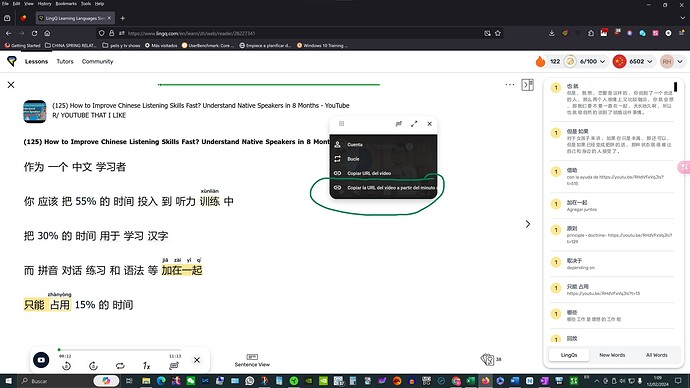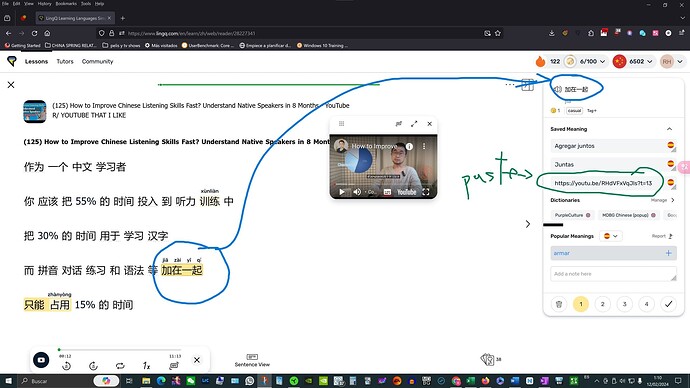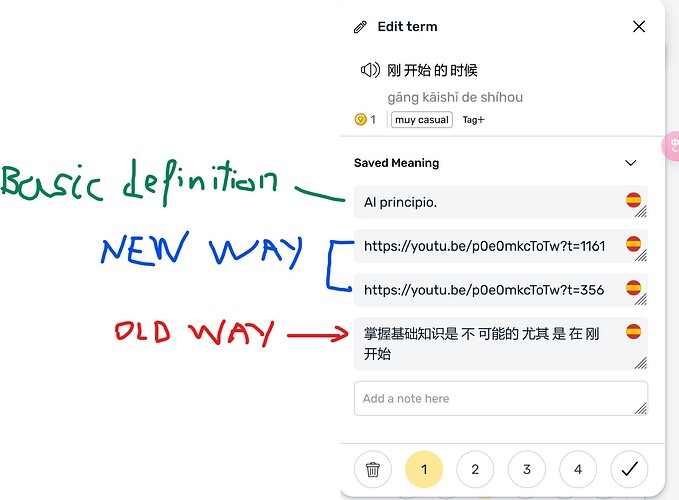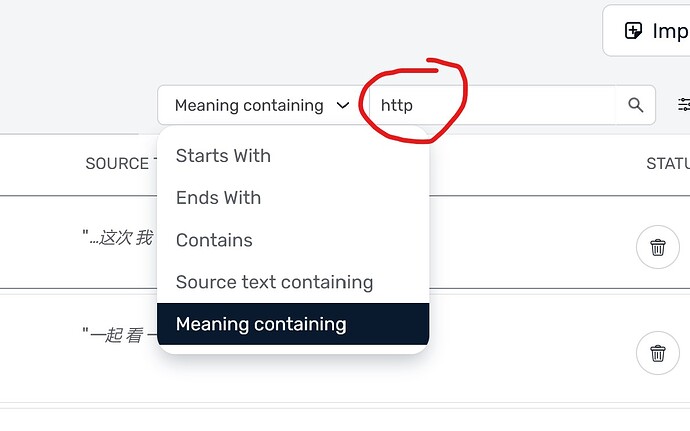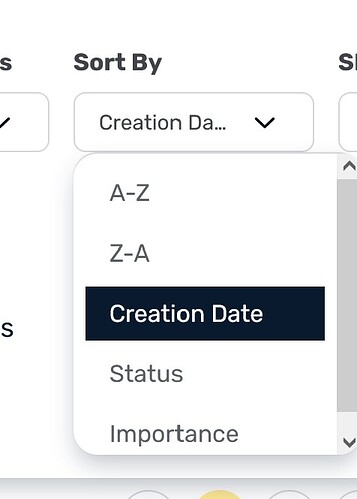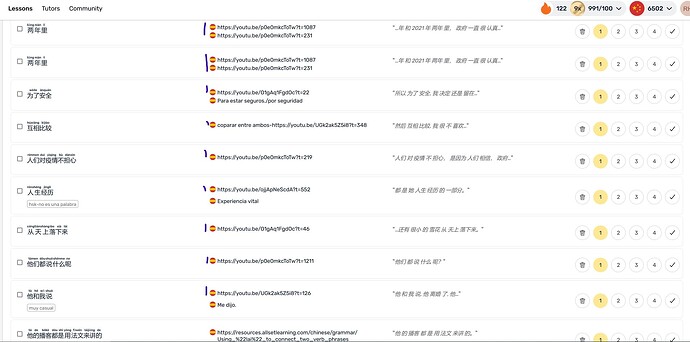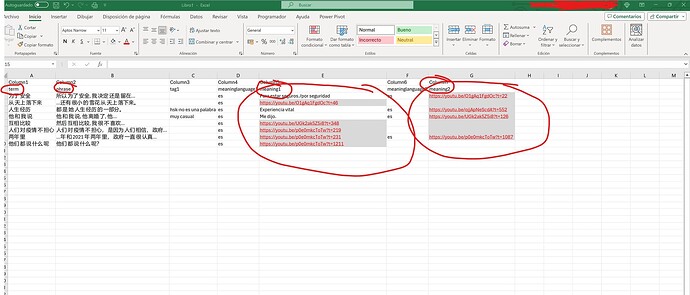Are you tired of traditional vocabulary learning methods? I’ve discovered a dynamic approach that’s revolutionized my Chinese vocabulary acquisition, and I’m excited to share it with you all as a fellow learner.
How I Approach It:
1. Utilizing Real-Time Context:
"When I encounter a new word while studying, instead of manually typing its meaning, I copy the YouTube video link from that moment and paste it into the word’s meaning box. This links the word directly to a relevant video snippet. "You can copy the YouTube video link within the LingQ app itself by simply right-clicking on the small YouTube video window that appears within the application.
"When you click on a word within the lesson, the Saved Meaning section unfolds to the right. Typically, I accept one of the proposed definitions, but you can open more meanings by clicking on the ‘+’ symbol. In this new field for the additional definition, I input the YouTube URL associated with the word, capturing only the snippet starting with the word or phrase I’m learning.
“The YouTube video URL is available within LingQ in the small window of the lesson video you’ve imported. You can copy the URL from the current moment.”
2. Refining Vocabulary Review:
In the vocabulary review section, I search for “http” to filter words that have YouTube links in their definitions (meaning containing dropdown list). This helps narrow down the list to words linked to videos.
3. Accessing Contextual Pronunciation:
Clicking on these filtered words opens the associated video, allowing me to see and hear the word pronounced in context.
4. Exploring Additional Filters:
I also experiment with filtering by tags or sorting by recency to further tailor my vocabulary review experience.
Why I Find It Effective:
This approach offers a departure from traditional spaced repetition systems like Anki.
By immersing yourself in real-time contexts, you not only learn pronunciation but also grasp the word’s usage within a sentence. Plus, by contributing your own video-linked definitions, you’re not just helping yourself but also assisting others in their learning journey.
I dont use excel files manual input anymore.
I dont need to type a lot of definitions. ![]() This way I remain INSIDE LINGQ during all my learning. I dont need to take notes.
This way I remain INSIDE LINGQ during all my learning. I dont need to take notes.
"Well, in addition, you all know that the LingQ app offers the possibility to export your vocabulary. When you do this and then automatically import it into an Excel sheet, it looks great to see each word or phrase you’re trying to study in one column, and in the next column or another column, you’ll see the meaning of that word or phrase. Many times, you have a lot of meanings. In my case, I have a brief definition, and then the rest are not definitions but a list of URLs corresponding to that word in YouTube videos found in the part that corresponds and says that word.
“So all I have to do in Excel is click on those URLs, and it automatically launches the YouTube page. I no longer have to select the entire phrase corresponding to the URL with the mouse and then choose to open it in a new window.”
you can discover new channels and content creators
“Moreover, if all users also adopt this method of utilizing URLs, it can lead to an improved learning experience. By exploring linked videos shared by others, you can discover new channels and content creators offering valuable resources for learning Chinese, thereby expanding your exposure to the language.”
I encourage everyone to consider trying out this method and contributing to our collaborative learning environment. Let’s enhance our language learning together!
this is the sequence:
this is a common word definition looks like. The old way has length limits, context not precise,no sound,need copy paste or input manually the text.
this is how to filter vocab
this is what it seems when reviewing my recent vocab
this is after exporting to excel. By just clicking url (no need to prior select text) video is lunched to the corresponding sentence