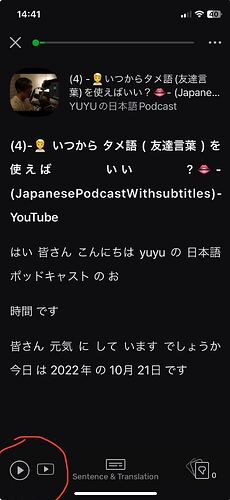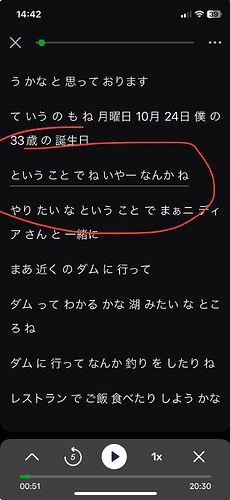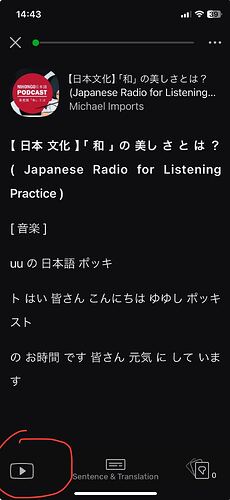Hi all,
I’ve very new to LingQ and have only been using it from iOS.
I tried importing a YouTube episode from a Podcast channel I like.
When I imported it, I didnt see the option to just listen to the audio, but only had the video playback option. Also when I clicked that, the little white line under the sentences that were being read didn’t move automatically.
I checked imported episodes from other people and they had the option to play either just audio or also video.
Can anyone tell me what im doing wrong?