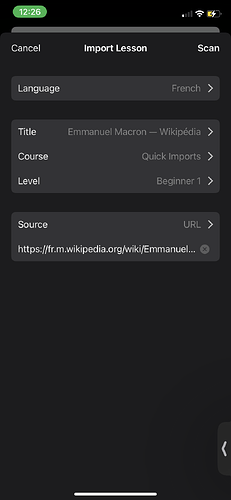I cannot import anything into Lingq on my iPhone and after doing some quick research, I can’t seem to find anyone whose screen looks like mine. There’s a button at the top that says “Scan” and when you click it, it opens my camera, but nothing I do can actually get the webpage to import into the app, as there is no “Save” or “Import” button. I’ve tried deleting and redownloading the app but nothing seems to work? For reference, I have an iPhone 11 and am running iOS 17.1.2 which seems to be up-to-date??
1 Like
Fixed missing important lesson button in the
lingq app version 5.5.2.
check it !
it worked!! thank you!
2 Likes
Thanks. I have been pulling my hair out on this. Thankfully the patch has worked.
2 Likes