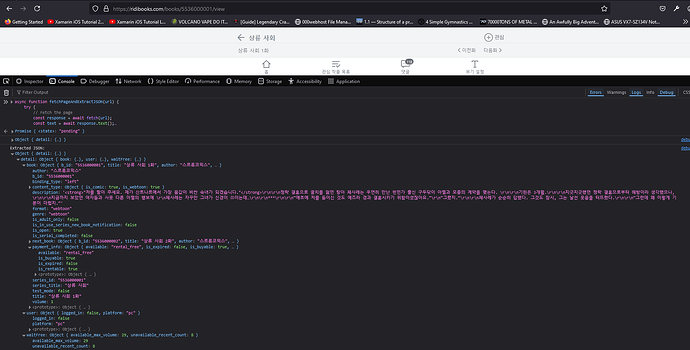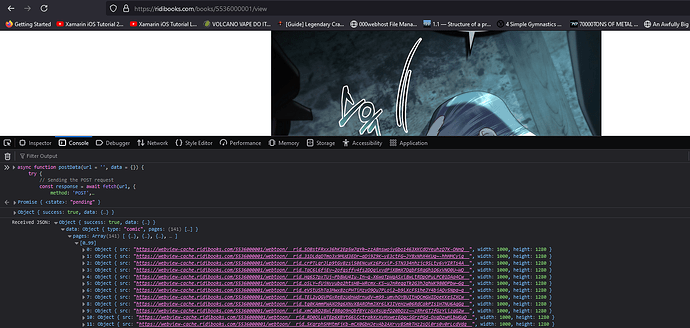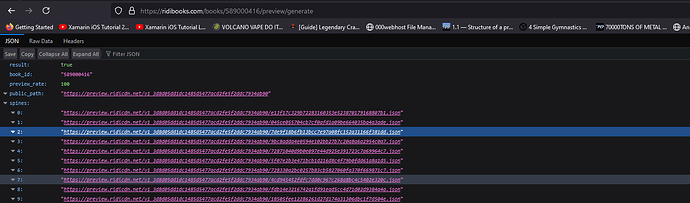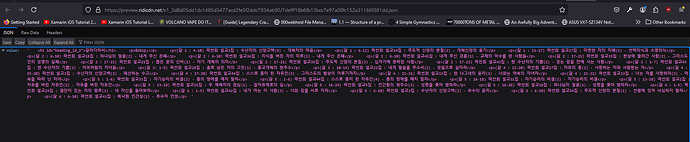Is it possible to export their ebooks somehow? Their app is pretty good but LingQ has the best tools around for looking up words fast.
Ridi has a nice API for querying and downloading the data.
Unfortunately the only downloadable files returned are the images of each page. Meaning, no transcription…
To create a method for automatic import would need to accompany it with some OCR software to try and rip the text off the images. Probably a 2-4 hour job to set something like this up.
Script to return the downloadable files. (Change the book id to the one you want in the example usage and post in console on Ridi website)
Summary
async function postData(url = ‘’, data = {}) {
try {
// Sending the POST request
const response = await fetch(url, {
method: ‘POST’,
headers: {
‘Content-Type’: ‘application/json’
},
body: JSON.stringify(data)
});
// Check if the response is ok (status code 200-299)
if (!response.ok) {
throw new Error('Network response was not ok');
}
// Parse the JSON response
const jsonResponse = await response.json();
console.log(jsonResponse);
return jsonResponse;
} catch (error) {
console.error('Error:', error);
return null;
}
}
// Example usage
postData(‘https://ridibooks.com/api/web-viewer/generate’, { book_id: ‘5536000001’ })
.then(jsonResponse => {
if (jsonResponse) {
// Handle the JSON response data
console.log(‘Received JSON:’, jsonResponse);
}
});
Are you sure it’s an image? They have a lot of content including manga, manhwa, and ebooks. I’m pretty sure the latter is an epub or ebook file. It behaves like an ebook on my end not an image.
If you can send me some book URLs i’ll check them out. I opened a few and they were all this Image book style
I will tomorrow and thanks for taking a look. I actually am taking screenshots and using OCR as a work around ![]() .
.
My computer is still on. Here’s the first free volume of a book Chat GPT recommended and seems up my alley:
The blue button literally has download written on it just using the Korean alphabet.
For books listed as Ebook the file structure is a bit different.
Those comics are listed as /view and contain the full image set. Other book types are not accessible in this way, forcing the user onto the PC / Mobile app.
You can query a PREVIEW of any book by its ID here. Free books returns the first 100 pages. Paid books return the first 20 pages (or less)
https://ridibooks.com/books/589000416/preview/generate
https://ridibooks.com/books/896000472/preview/generate
If you open those URLs you will find info like this
If you open one of the spine links you see text like this
Using this method I intend to add OCR of comics and preview imports to the Rooster Importer