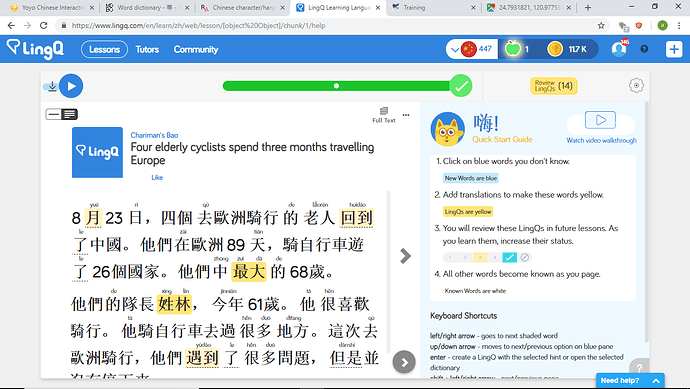I’ve imported some Chinese articles for private study, they were working fine, and suddenly LingQ is not recognizing most of the words, they have turned white, I’m unable to click on these words to make LingQs or see the definition / hear text to speech, and the pinyin is also not displaying on these selected words? Other material from the LingQ library seems to be working normally. Any ideas?
I’m experiencing the same issue with a different language.
It seems you’re using Chrome as I am.
I wonder whether it could be due to Windows XP + Chrome
I’ve tried it in other browsers and I’m having the exact same problem. And I updated Windows 10 this morning as well. I like the concept of LingQ but the amount of bugs it has is very frustrating!
Could someone from Support please fix this? Thank you!
This issue should be fixed. Can you please try to clear you browser’s cache and try again? Thanks!
I cleared the cache and all browsing data, the problem remains
Please open that lesson you imported, re-split it and re-save it, and it should work properly. Sorry about that.
What do you mean by re-split it ? Thanks I’ll try
On the Edit Lesson page you will see Re-Split Text button on the left. Click on it and just save the lesson after that.