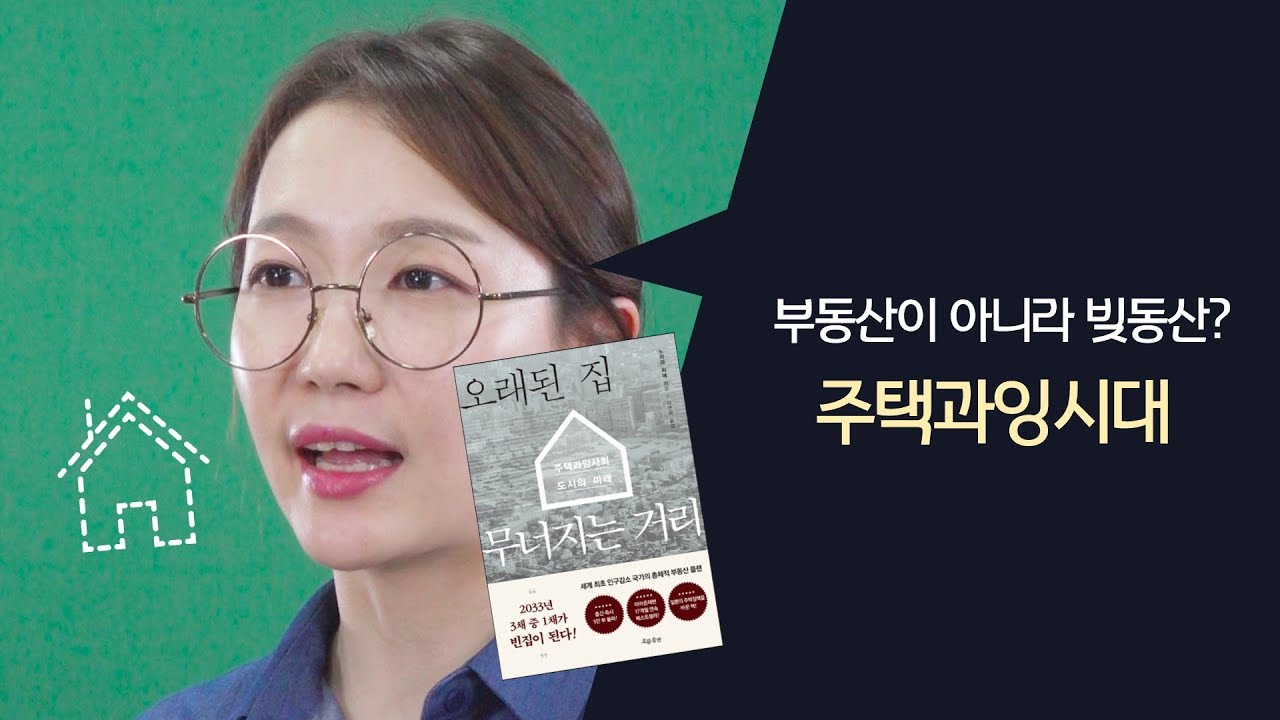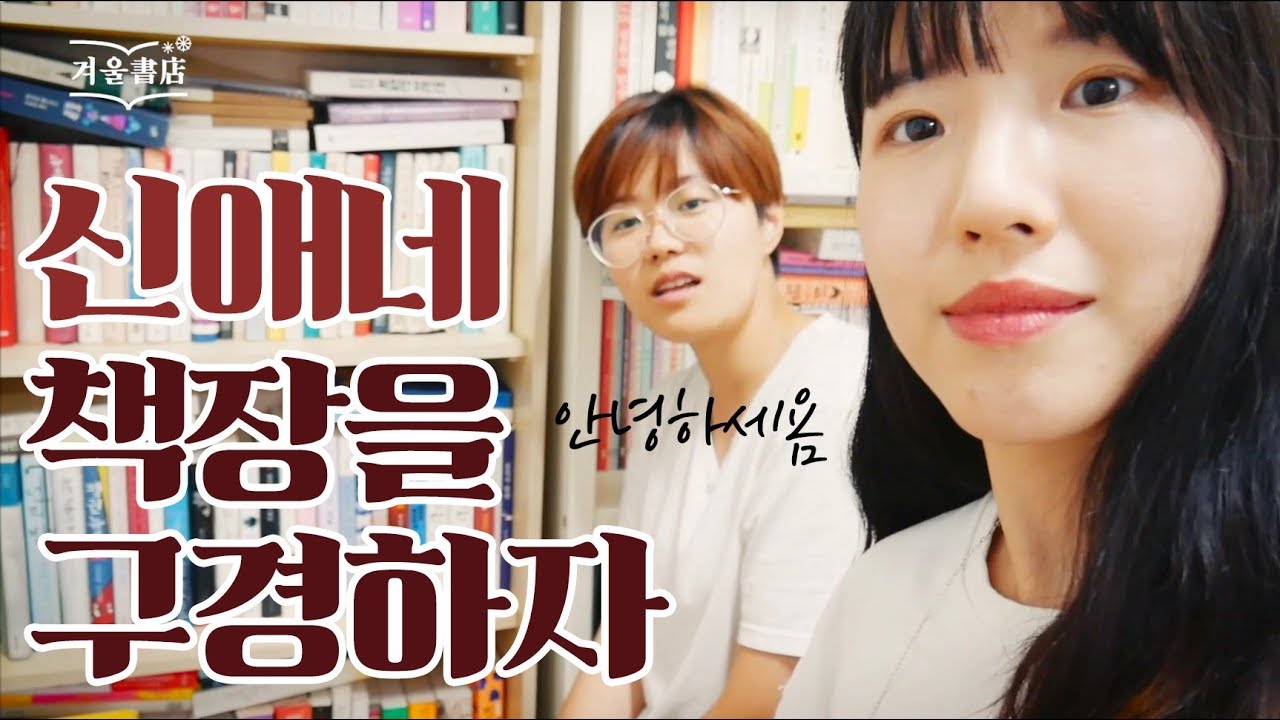Thanks, it does seem to be an issue for all accented languages. We are working on this.
Hello.
Thanks for all your hard work!! This is a GREAT feature.
Is it possible to then listen/watch these offline?
I am wondering the same thing. I’ve been looking around Youtube for content with chinese cc subtitles, but since most chinese tv shows and videos already tend to have hardcoded subtitles as standard, it seems usually people don’t bother creating separate cc subtitles.
Thanks this is great. Now to find more Korean videos with CC’s. … haha
For any other Korean learners looking, 경은 from TTMIK has a few with CCs.
Great new feature, but it’s not working for me. I’ve tried to import about seven Korean videos. I keep getting “Error.”
Can you post some of the video links so we can try those videos and try and figure out why they aren’t working?
You won’t be able to watch the video because it is shown on YouTube and requires an internet connection. But the audio will be available offline as will the text.
Below are links to several of the videos. I just tried a couple of them again… I wonder if the length of the video is the issue. Is there a limit on length? ~~Thank you for looking into this, Mark. I appreciate your help.
Only one of those videos seems to have CCs. The rest are auto-generated.
I imported the CC’ed video no problems.
https://www.youtube.com/watch?v=lHAEtQn-2oQ&feature=youtu.be
yep my problem is no umlauts
I just tried the first 3 but they all worked fine for me. I have had the import error before although not for a while. Which browser are you in? I tried it in Safari and it was fine. Did you try refreshing the page and then trying again? Any more information you can give will help us track down the issue.
It’s working now! I have no idea why it didn’t work yesterday, but all is fine today. Thank you for your attention to this matter. And thanks for adding this new feature. It’s awesome!
That is a great feature, I really appreciate it!
If I may suggest something, it would be much better if a click on a word didn’t hide a whole player but only pause the video. After return to video from creating new lingq the whole player and video is reloading again, which is kinda slow and annoying.
Obviously, the word information shows up in the same place as the video so we can’t show both at once. You also don’t need to look at the video while dealing with your words. We would have to figure out a different way to show the video to enable this. It may be something for the future. In the meantime, the video does stop when you click on a word and it does start up from where you left off. Are you not seeing this?
A few updates to pass along here:
- Accented characters should be importing correctly now. If you previously imported a video which imported accented characters incorrectly, you should remove that lesson first before re-importing it using the extension. Otherwise, the original won’t be replaced and will just keep being shown.
- Asian language videos should be importing properly now as well. Before they were just importing the descriptions.
- The maximum lesson size for content imported through the extension has been increased to 4000 words so that fewer imports need to be split into parts. Very long imports will continue to get split into multiple 2000 word parts.
hey guys,
I’m really grateful for this extension! It gives me more freedom and make my learning more efficient.
I face with one problem though, which is:
Sometimes, for some reason I can’t save the whole phrase or sentence cause I’m allowed to save only few words of it.
If screenshot is needed I can deliver it.
Cheers
There is a maximum length for phrases that you can save. Really you should be saving words and short phrases of 2 to 5 words maximum. Chunks of language that you can learn and reuse.
I also noticed that. It’s not possible to select a phrase which is broken into two different lines, no matter how many words it is. I guess it may be related to end of sentence markings, unfortunately, in autogenerated captions, they are in literally random places.
same here
hey Mark, thanks for your prompt replay. I know that.
Piotrj just described above that exact situation I’m facing with the auto generated subtitles. Is it possible to fix it in some way?