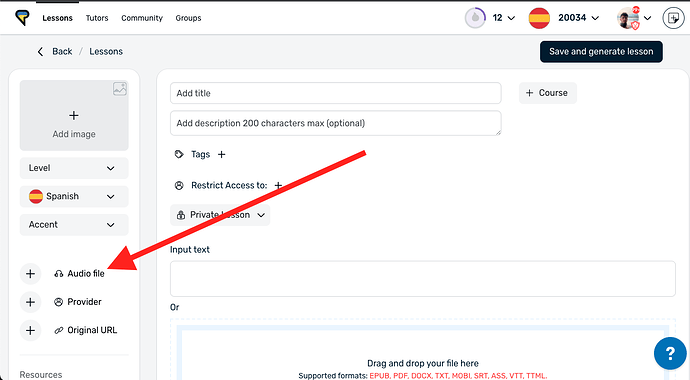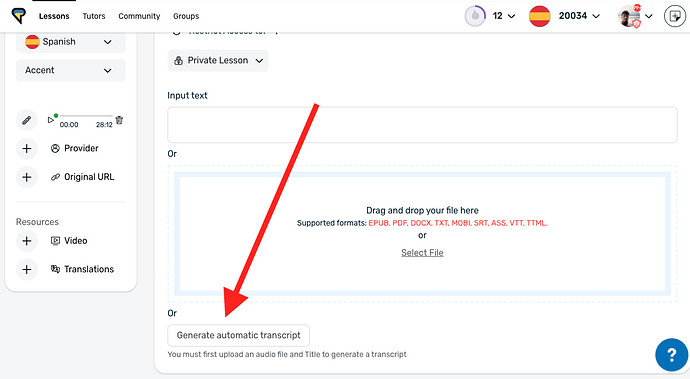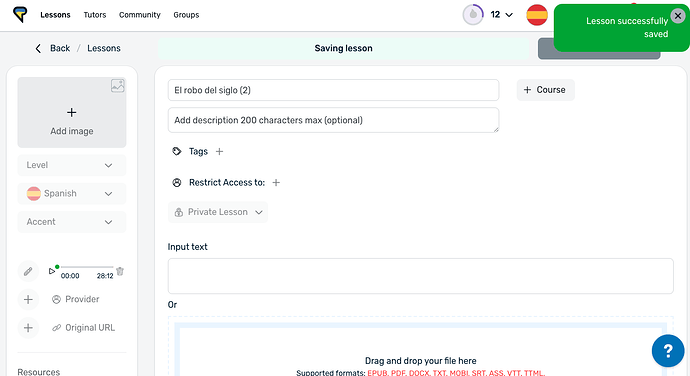Is there a podcast or audiobook you want to study but it doesn't have a transcript? Import the audio into LingQ and auto generate text!
How to Import and Auto-Transcribe Audio
- Click the blue Import button in the top-right corner of the LingQ Library on the web app.
- Click 'Import Lesson'
- In the left-hand side of the lesson editor, click 'Audio file'
- Select an mp3 file to upload
- When the mp3 is uploaded, click Add
- Add a title at the top of the screen
- Scroll down to the bottom of the lesson editor and click 'Generate automatic transcript
- Scroll up and you should see that the lesson was successfully, saved
- Wait a few minutes until the text is generated
- Refresh the page and when you see the message "Successfully imported" open the lesson and enjoy!