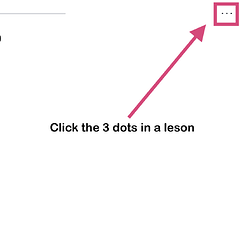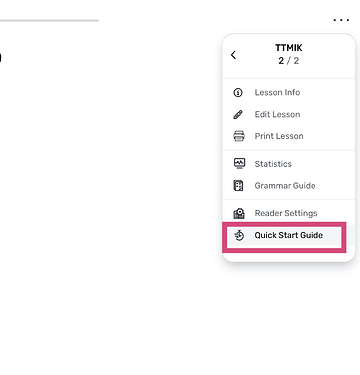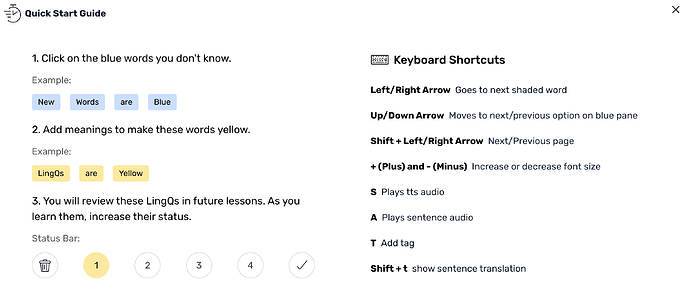I just started, and I don’t know what to do.
I figured I can select words, and mark them according to my knowledge of them. But that’s it.
Is there a tutorial, or a beginners’s guide?
Thanks!
If you go back to the lesson/reader area (away from these forums). If you click on your profile avatar on the upper right hand corner, there’s an option for “Help”.
That will lead you to this link:
https://forum.lingq.com/c/knowledge-base/en/328
There are some videos and other documentation that hopefully should be helpful.
Thank you Eric! I’ll have a look. ![]()
Isn’t there also some kind of on-screen tutorial for a first-time user? Or is that only on the app, or am I misremembering completely? In any case, if it’s there, is there a way Borba72 could trigger it to (re-)start?
There are hints when you first start. Not sure how to retrigger those. I did, however, find, if you go into a lesson, in the 3 dot menu in the upper right, there is an option in the menu “Quick Start Guide” that gives a good overview. Very general and mostly covers the keyboard shortcuts and the basics of the various “levels” of known. I’m guessing the videos in the help section are a little more useful.
Some Images to help you find this @Borba72:
Three dots in a Lesson LingQ:
Click Quick Start Guide:
Quick Start Guide:
Thanks guys, you all are really helpful.
BTW, also if you click on your avatar in the upper right corner (in the lessons area) and click “profile”. Since you are new, I think it will have an introductory video posted on your “Wall” describing the basics.
In all the langages you have a serie of 10 lessons which name are below:
Vocabulary
Hello. How are you?
Writing
Choose a Lesson
Tutoring
Learn from Content of Interest
Speaking
Friends
Creating LingQs
Listening and Reading
They describe how to use the method.
You can pick your native langage as target langage to read them easily.
Personally, method really starts to kick in when I started using massively import functionality and studying content I have choosed.