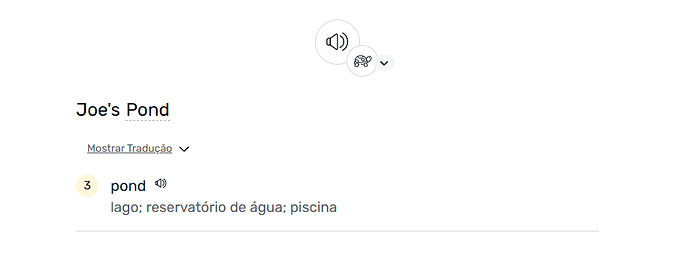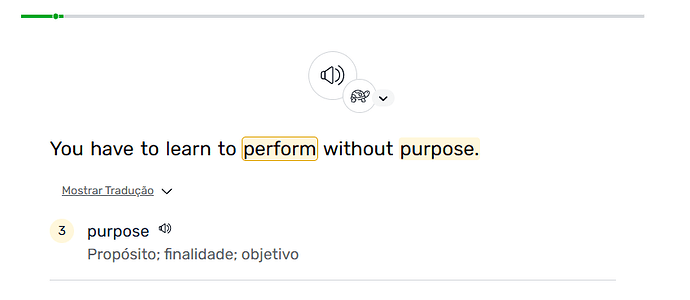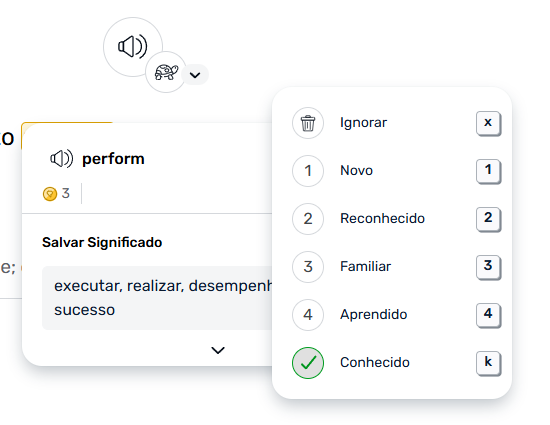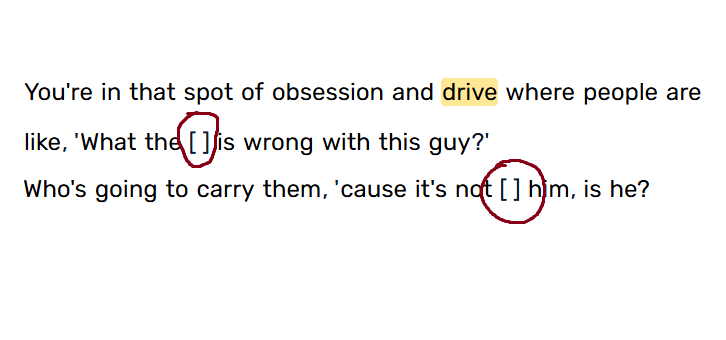@zoran
I found a problem: sometimes a LingQ, even at Level 3 (where it should still be highlighted in light yellow), is not. Instead, it appears transparent as if it were at Level 4 (learned). In these cases, I have to mark the word as known and then set it back to Level 3 for it to be properly highlighted.
I also noticed that I imported some lessons via audio, but if it detected swear words or something like that, it doesn’t show me, it puts in its place.
Thanks for reporting. When did you first notice the issue? What browser are you using and do you have the same problem on other browsers?
Regarding the swear words, I never saw that before. Is that a problem with that one specific audio file only?
Hi @zoran
I noticed the problem about two weeks ago, but when I first saw it, I thought the system was being updated or something like that, so I didn’t pay much attention. However, as the days passed, I realized the issue was still there, and I had to place words in different levels and then move them back to the previous level for them to be correctly highlighted.
My browser is Google Chrome.
Regarding the swear words, I noticed this happened in more than two or three different lessons that were imported into LingQ.
Thanks, we will investigate this.