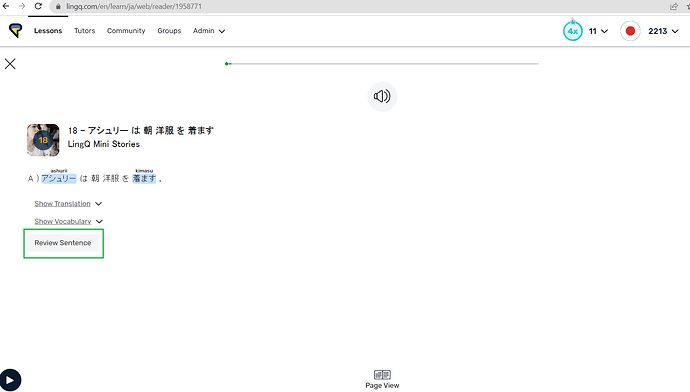Hello. I saw two options called “Mix and Match” and “Scramble” in the review settings. I’ve also seen Steve use new review methods on his youtube videos, which I think is related to this. However, I cannot use them even though I have activated them. I use different apps for this kind of exercises but it would be nice if I could do it in lingq. So where am I doing wrong?
Are you using the app version? If so, what app version do you have installed at the moment?
I almost always use the web version from my pc. But still my android app version is 5.4.21 (396)
Just now I tried from my pc again. Deactived all the other review options and left only “Mix and Match” and “Scramble”. Then I went to the lesson and click “review lesson”, the only thing I can see is “Please select at least one activity” warning.
Hi CanTaylan. This feature is available inside iOS app, but still in development on web app (we are on the stage of polishing it before pushing it to all users), hope we may finish it soon for the web app and slightly later for Android app as well.
Thank you very much for the clarification. I will wait then. I hope it happens as soon as possible.
Hi CanTaylan. This feature is finally available on web app, you just need to enter Sentence view mode, click on “Review Sentence” button.
In order to see settings for this part of functionality, you need to hover on three dots inside lesson (right top corner), click on Reader settings, then select Review settings tab from the left side, scroll down to “SENTENCE REVIEW” block.
Please note that the new activities - Matching, Unscramble, Speaking will only work in Sentence View, from Vocabulary you can access only standard one - Flashcard, Reverse Flashcard, Cloze Test, Multiple Choice, Dictation).