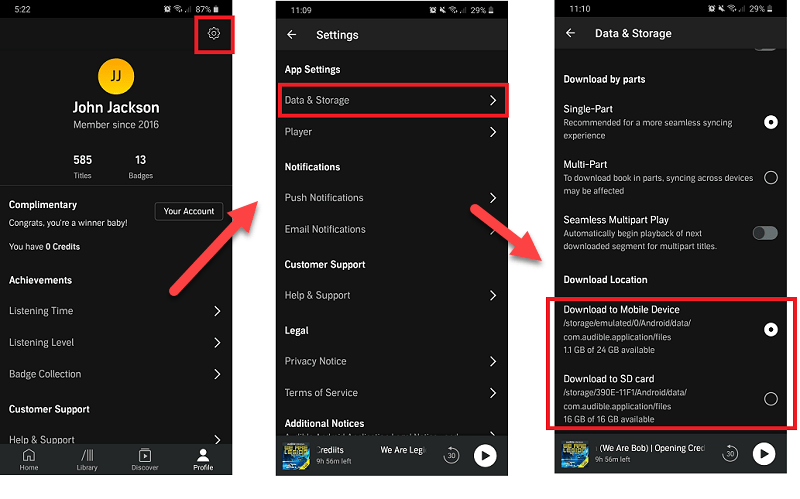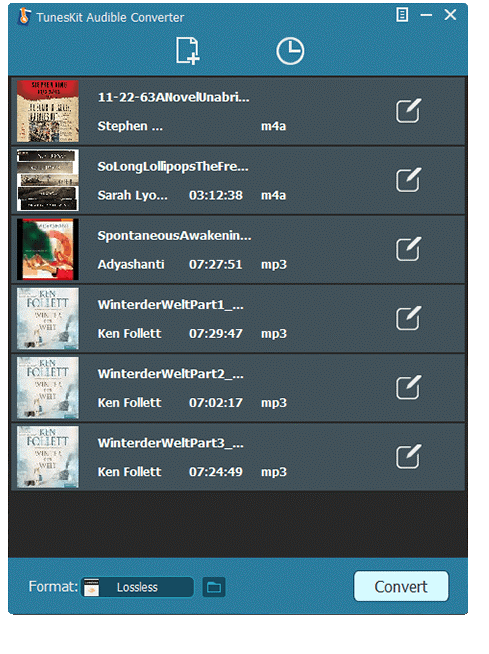Hi! I like to listen to Audible audiobooks to improve my listening skill. But I find that I do not have enough space to hold the large audiobook. Luckily, I find a good tutorial so that I know I can insert an SD card into my phone to hold my audiobooks. Share it with you!
Method 1. Choose SD card as the location
Go to Profile icon > Settings > Data & Storage Download Location.
Change the location to the location where you want to save Audible books.
Method 2. Convert Audible to MP3
This method is not direct but it enables me to transfer the Audible books to other devices that Audible do not support. So I think this is helpful.
Use an Audible audiobook converter. Drag the audiobooks to it.
Choose MP3 as a format. Click the Convert button.
Source: