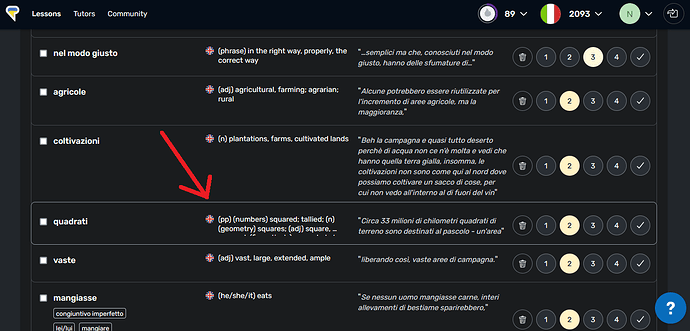As you know, I learn languages on LingQ. Mostly I listen and read. But I also review vocabulary. Here’s how I do it using LingQ’s vocabulary review activities.
Great! When will the “matching option” for flashcard review be released on the web version? The iOS version?
Just a quick question, and perhaps I’m missing it, but are the “Show vocabulary” and “Study sentence” options (vocab review starting at 9.53) not yet released? I’m not seeing them on either the web version or the iOS version.
Thanks!
@DanRunner It’s a work in progress and will be available soon.
@msf106 That’s something we are working on. Steve is using beta/test app version and have some new features already but they will be released to all users in the near future.
I’ve been trying Steve’s technique of going through the list and essentially testing yourself on all 2-4 level words (on the Firefox browser). It’s sometimes hard to do (maybe it’s different on the beta version), but I sometimes encounter words, which their definition is cut off and I can’t read the entire defintion. Eg. In the screenshot below ‘quadrati’ has clearly a longer definition, but it’s cut off. The example sentence clearly expands the length of the cell, if it’s the longest cell (like ‘coltivazioni’), but the definition does not expand the length of the cell, if it is the longest cell. Obviously this is a bug.