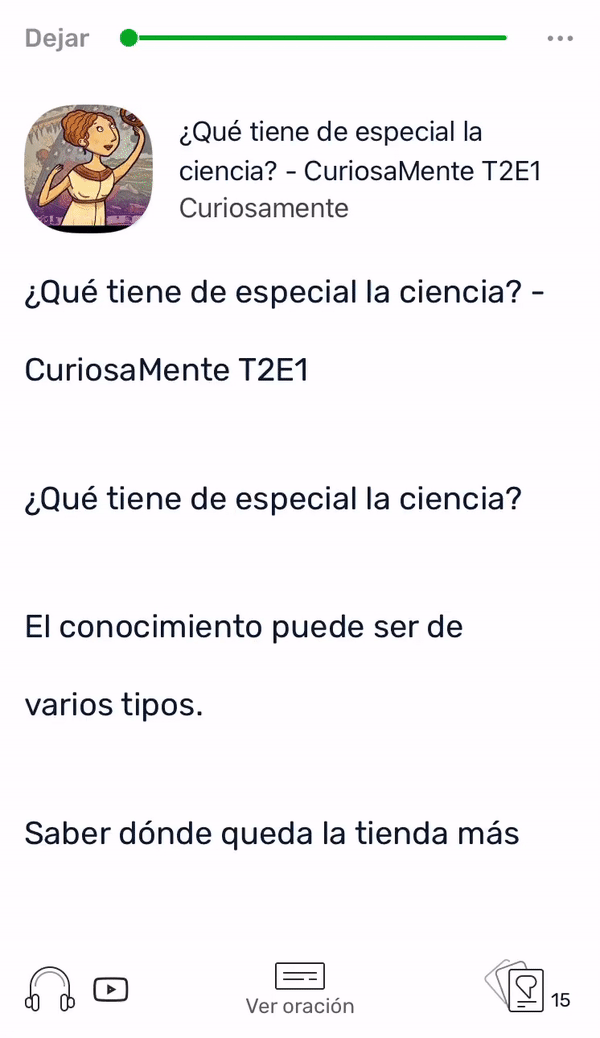In Listening Mode, you can listen to a lesson’s audio, while a karaoke-style scroll of the text appears on screen. By listening to the audio while reading along with the corresponding text, you give your brain more information to learn. All without having to scroll yourself to keep up with the audio.
You can enjoy Listening Mode on web or mobile, either within the Reader or within the Playlist.
How to open Listening Mode on web
- With a lesson opened in the Reader, locate the audio box in the lower left corner
- Click the expand icon (the box with two arrows pointing out).
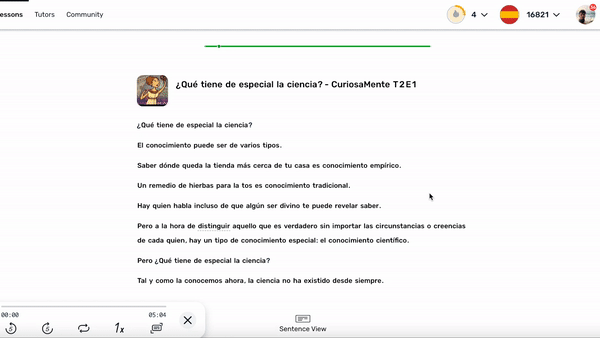
How to open Listening Mode on mobile
- Tap the headphones icon in the lower left corner of the reader to open the audio box.
- Tap or swipe up on the audio box to open Listening Mode