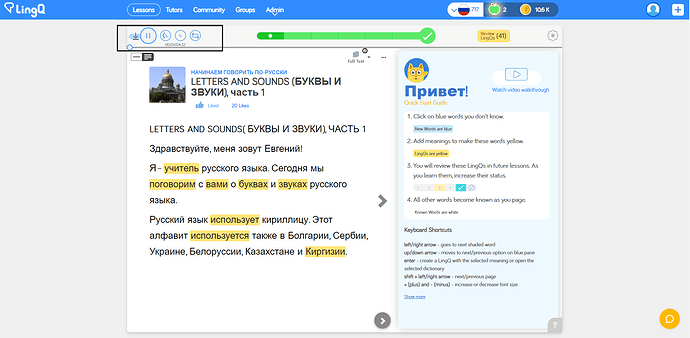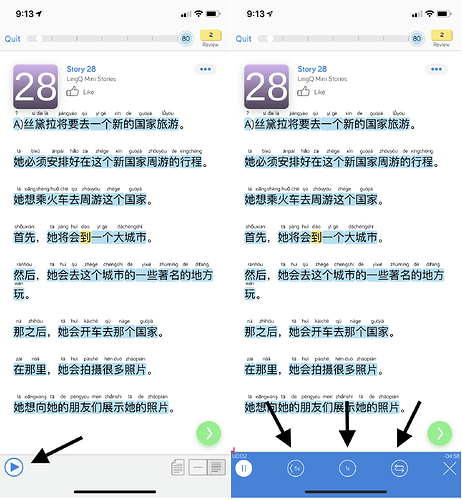Desktop
Listen using the audio player at the top of the Lesson page. Press the big blue button to play.
You can download the audio file to your device by clicking on the download button, which looks like an arrow pointing downward, in the top left corner of each lesson.
Once you play the audio, more options will appear as buttons to the right.
<5s: Rewind 5 seconds
1x: Manipulates the speed of the audio. You can play audio from .5x to 2x speed.
Two arrows in a loop: Repeat audio once finished.
iOS and Android app
The lesson audio Play button is found at the bottom of the lesson screen.
All lesson audios are also available to play on your Playlist.
<5s: Rewind 5 seconds
1x: Manipulates the speed of the audio. You can play audio from .5x to 2x speed.
Two arrows in a loop: Repeat audio once finished.