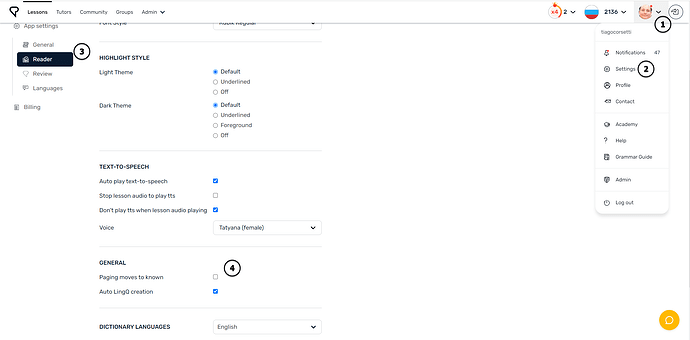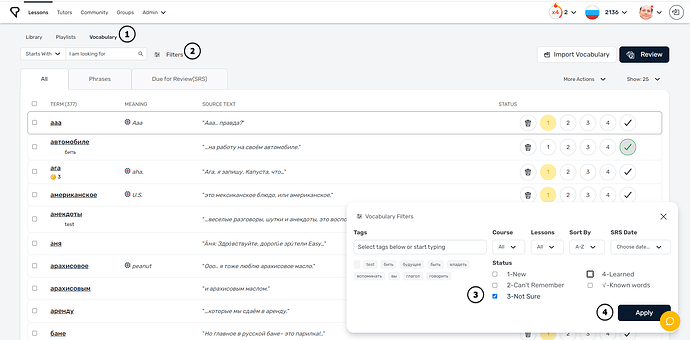There are a few strategies for increasing your Known Words
First, it's important to understand what the status of each LingQ means.
Marking words as Known in Lessons
When you first join LingQ, your Reader settings will be configured to mark all blue words as Known when you turn a page. Of course, if you turn all blue words into LingQs first, then there will be no blue words left to become Known when you page.
You can turn this setting off in your Reader Settings by clicking the gear icon in the top right corner of the Reader. This will keep the blue words blue when you page.
As you read, you should increase the status of your LingQs as they become more familiar to you. You may decide to increase the status of a LingQ to "4 - Learned" or "Known." Clicking the checkmark will indicate that the word is Known.
Both Learned Words and Known Words count towards your Known Word total.
Increasing word statuses in Vocabulary review
Everyone has a different method for reviewing Vocabulary. It is recommendable to spend 10-15 minutes a day doing flashcard reviews.
A strategy that Steve Kaufmann himself uses to increase Known Words:
- Navigate to the Vocabulary page.
- Filter to words with status 3 only. Click Apply.
- Go down the list of Vocabulary words. You can skip clicking the "Review" button if you don't like flashcards. Simply look at the words and determine if you know them yet.
- Increase the status to either 4 - Learned or Known as you go down the list.
The same strategy can be applied while in flashcard review too. Just click the orange Review button once you've filtered your list.