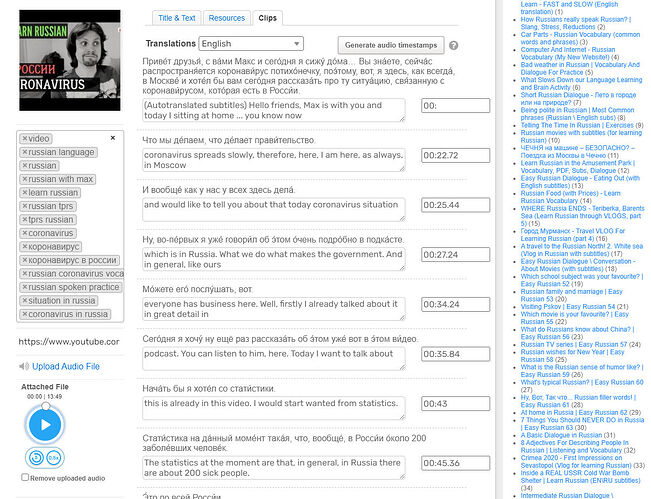Hi there, I’ve imported quite a few videos from YouTube and like to play with the formatting of the accompanying text etc. to make the text more palatable in LingQ. However, as the attached picture shows (for those whose Russian is not strong, I can assure you it does!), once one replaces the default imported text with formatted text, no matter how faithful the ‘improved’ text it is to the source material, it throws the original, accompanying translations out of sync, time-wise.
Therefore, is there a way to auto-delete all of the the translations (i.e. those in the editable text boxes) all at once?
As an aside, I’m having great success with auto-generated time-stamps and getting the sound/speech clips to sync nicely with isolated sentences, so well done to the development team for that one.
Cheers,
Steve