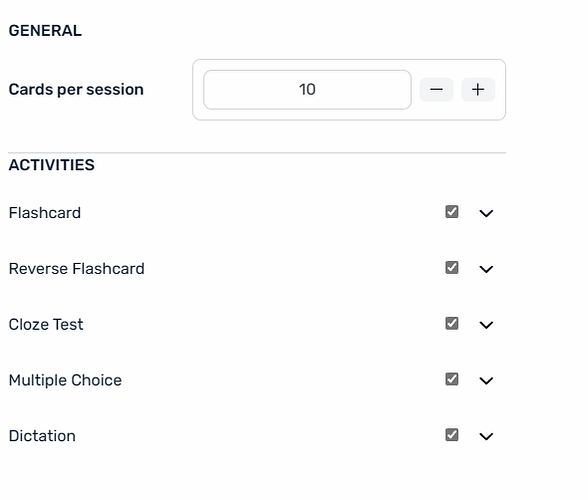I’ve read all the previous posts and watched videos but cannot figure out how to create flashcards, multiple choice etc. or even where they are. Maybe someone could help. Thanks!
You don’t need to create Flashcards. Go to the Vocabulary page with list of your saved LingQs. Then, you can start the review. Under the Settings > Review you can select activities you want to include in your review (Flashcards are one of available activities) and check additional settings for each activity in case you want to adjust them further.
I go to the vocabulary page and have a black button on upper right that says review. I don’t see any settings prompt. When I hit review I get a series of questions about words that I’ve LingQ’ed but no indication of accessing flashcards or the other features. I believe all the activities are selected per the screenshot.
Go to Settings, under your profile image on the top right on the site, then Review tab on the Settings page.
Got it. Thanks very much for your help.