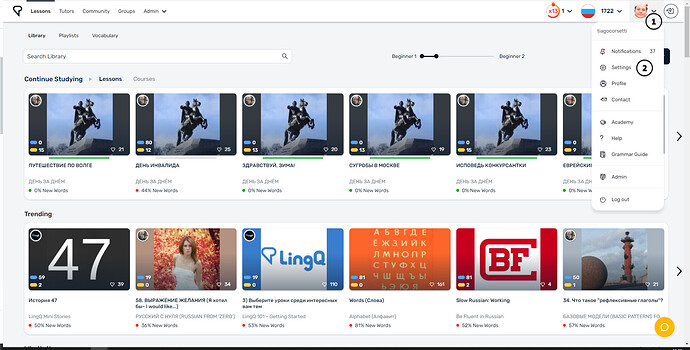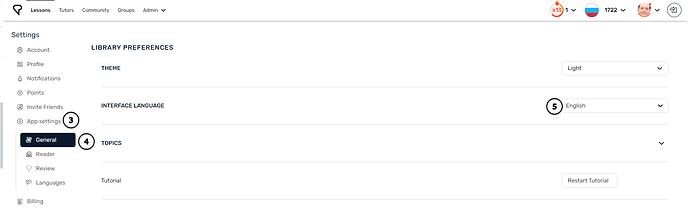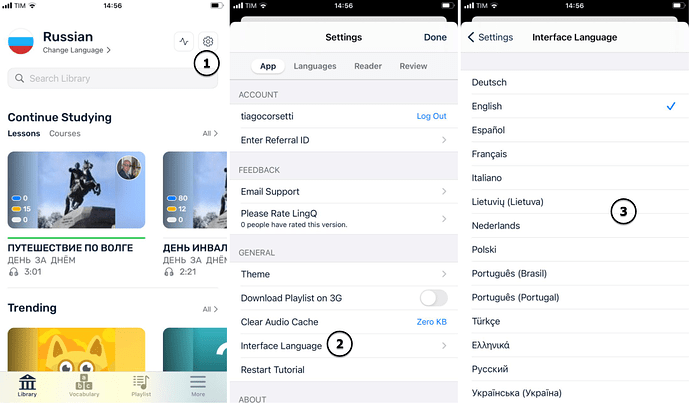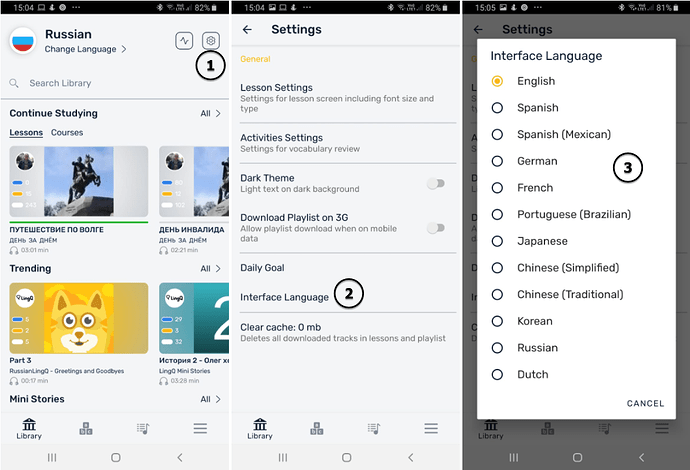Desktop
You can switch your interface in the General Settings menu. Hover over your profile picture -> Settings -> App settings -> General -> Interface language and then choosing the desired interface language from the dropdown.
iOS app
You can switch your interface language by clicking on the Settings button (gear icon) -> Interface language -> choose the desired interface language from the dropdown.
Android app
You can switch your interface language by clicking on the Settings button (gear icon) -> Interface language -> choose the desired interface language from the dropdown.