The status indicates how well you know one of your LingQed terms. You will see a status bar for your LingQs in multiple places on the site and in the mobile app.
When a LingQ is first created it has a status of 1 - New. This status changes to 2 - Recognized, then 3 - Familiar, and finally 4 - Learned as you learn the term. You will upgrade the status as you review the word in Vocabulary Review or when reading Lessons.
The status determines how frequently this term will be added to your SRS (Spaced Repetition System) list for review in your Daily LingQs.
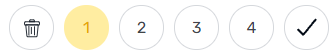
Clicking the checkmark indicates you know the word. Known Words are never due for SRS review.
You can always modify the status of any word, including decreasing Known Words back to LingQs, or LingQing words that you ignored. So you are never stuck in any status!
Just like with all things LingQ, the statuses you give your words are subjective. You may have a different definition of a word that's "Familiar," "Recognized," and "Learned" than the next person. The most important element is to follow the system that works best for you.