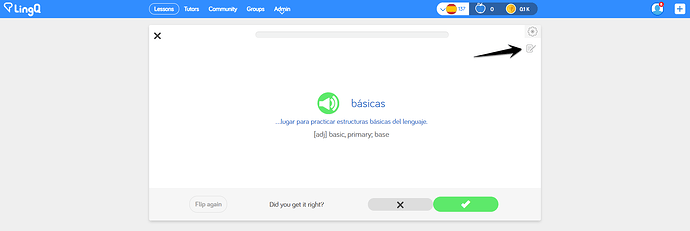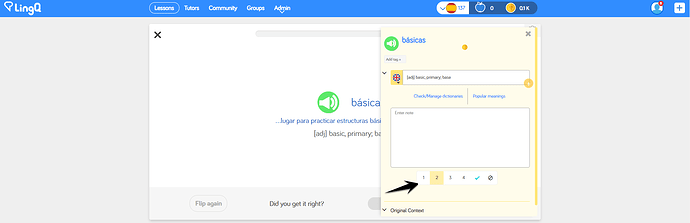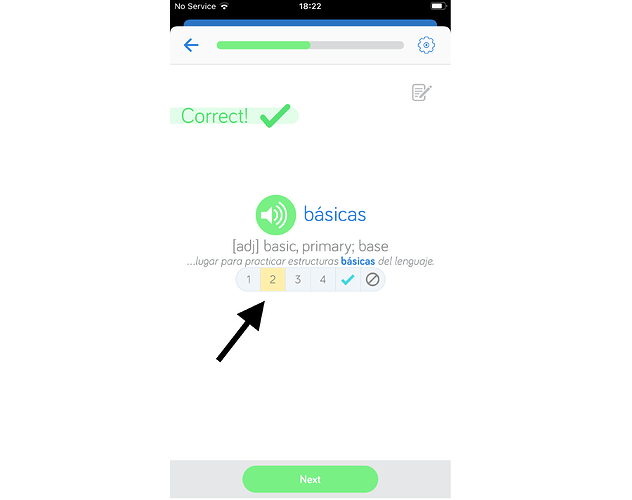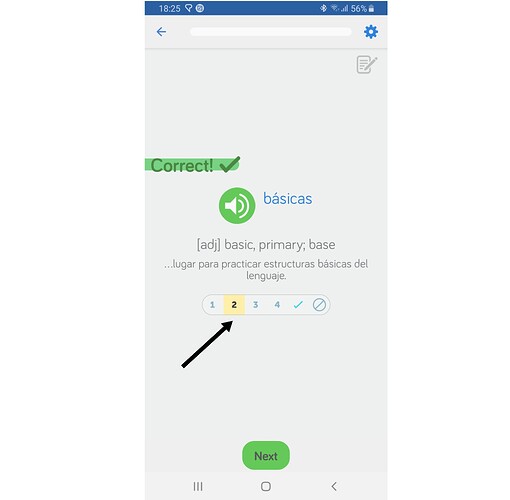The status of a LingQ will automatically increase by 1 point when you get it right twice in a row or decrease by 1 point when you get it wrong twice in a row during a Review session.
You may also edit the status of your LingQ by manually editing it on the Flashcard.
Desktop
Click on the Notepad icon on the top right corner of the flashcard and then edit the status level of your LingQed term.
iOS app
You may change the status by choosing a different one from the scale under the LingQed term.
Pro tip:
You may also click on the Notepad icon on the top right corner to see more edit options.
Android app
You may change the status by choosing a different one from the scale under the LingQed term.
Pro tip:
You may also click on the Notepad icon on the top right corner to see more edit options.