The strikeout icon on the far right of the LingQ Status Bar is to ignore the word altogether
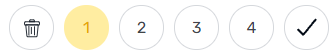
This removes it from your vocabulary list and statistics. It is 100% up to you if you decide to ignore a word or LingQ it. Everyone has a different idea of what should be included in statistics and what should be ignored.
Examples of when you might ignore a word:
- It is a name or other proper noun
- It is not in your target language
- It is misspelled
You can always modify the status of any word, including decreasing Known Words back to LingQs, or LingQing words that you ignored. So you are never stuck in any status!
Pro tip:
Use the keyboard shortcut 'x' to ignore a word.