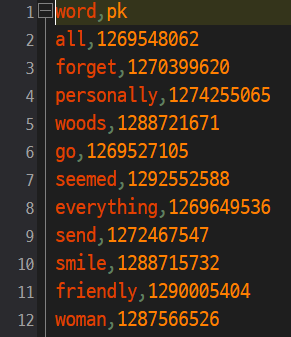I have 1514 known words, according to LingQ top known words bar - can someone please tell me how to see the list of these words?
Thanks for the response. Its a shame Lingq doesn’t have that functionality. It so obviously presents the number of known words, top left - but there’s no way to use that as a basis for learning, or even see what the actual words are! Frustrating as all hell!
Despite multiple requests, the development team remains firm in their stance that this feature is not needed.
that is stupid…so its basically:
Lingq: “congrats, you know 1504 words”
Me: “Awesome, thank you, can you tell me what they are so I know which new ones to learn?”
Lingq: “No. You don’t need to know that”.
Me:“What the…?”
There were many requests about exporting the known words. However, LingQ doesn’t provide a known word list (what I say is automatically counted words, not the words manually marked as known).
Knowing what I know is an important thing in the learning process. Users can use the “known words” to create a custom lesson or can make a custom vocabulary list for memorization.
Is there a specific reason for not providing that feature? Is it for locking users in the platform?
If making a web UI is hard work, please at least provide an API endpoint for that list, like the card list API https://www.lingq.com/api/v2/en/cards/.
There are users who spend their time developing an add-on to help others’ LingQ experience. By providing API endpoints and documents, the LingQ team can make use of them and provide a better user experience. (As far as I know, the known v3 API is the result of reverse-engineering, and the document is not up-to-date.) So, it would be a win-win strategy. Please reconsider the request again. Thanks.
I am not surprised. They can be stone deaf at times. If you make a suggestion they don’t think is necessary, they will just ignore it even if it would improve the user experience a lot.
This is such a blatently obvious thing to do, and as has been noted, there is no reason not to do it… I can’t see why they shouldn’t. For people who are borderline considering quiting, this may be enough to keep them, and may convince new people to sign up.
It’s owned by Steve Kaufman, right? If multiple requests for a basic feature that would vastly improve the service are being repeatedly ignored (and looking back in the forum, I can see they are being ignore for years) then may be it needs to be brought to his attention? May be he is not aware?
Good news!
Thanks to the help from @roosterburton, I finished the development of the “download known words” feature right before. I’ll add the feature on my add-on soon, wait a little.
I honestly don’t understand your point here.
All Known words appear as white in a lesson, new words are blue, so how you don’t know which new ones to learn?
The list of Known words soon enough became very long, with thousands of words on it and it makes no sense to have this list available. If you know a word, you mark it as known and it appear as white in a lesson. If anytime you see a white word but want to change its status, just click on it and save it as LingQ.
Fantastic - good work - I’ll have a look at this.
HI Zoran - I don’t have thousands of words on mine, I have 1518. In any case, a number of people want to work with lists, and that is their preference, and it also provides a way of exporting your list to work with it in other methods.
In fact, Lingq itself provides a vocab list (and that’s what I am currently working with)… so we have a “known words” which can’t be combined with your known words in LingQs own vocab list!
I’m not sure what this list is. https://www.lingq.com/api/languages/es/known-words/
Be sure to replace the ‘es’ with the language code.